TechViral
4d
145
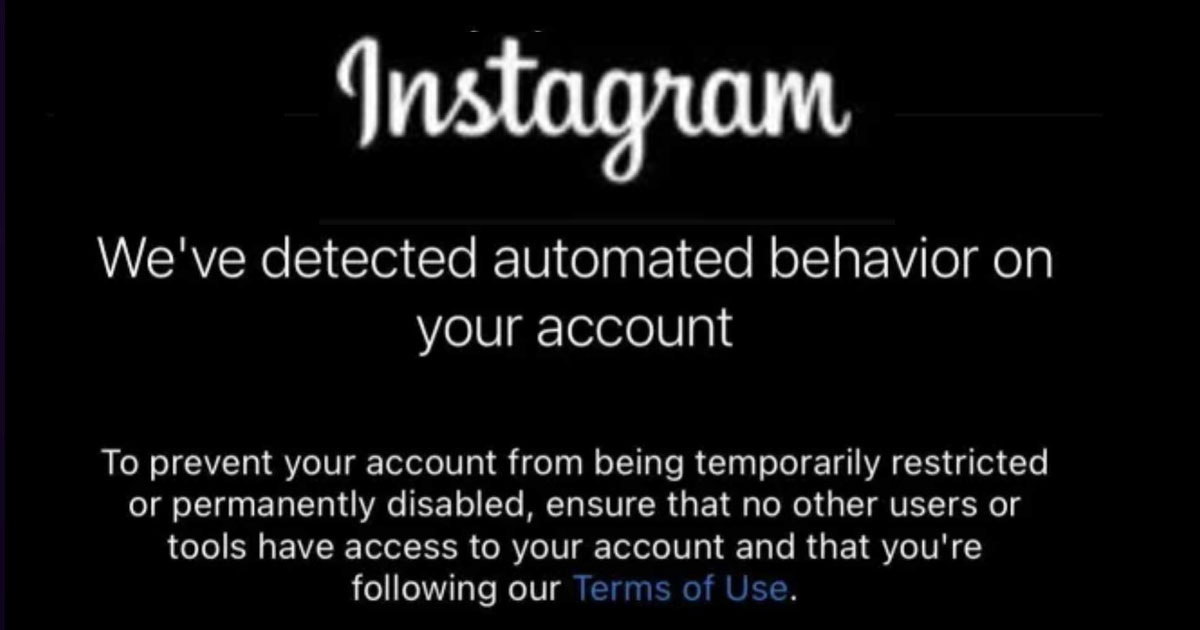
Image Credit: TechViral
How to Fix ‘Suspected Automated Behaviour’ on Instagram
- Instagram users faced 'Suspected Automated Behaviour' warnings while logging in, preventing access.
- This warning indicates account restriction due to bot use or third-party tools.
- Resolutions include updating the app, removing third-party access, avoiding fake engagement.
- Limiting Instagram activities and contacting support are suggested steps for resolving issues.
Read Full Article
8 Likes
For uninterrupted reading, download the app