TechViral
1w
410
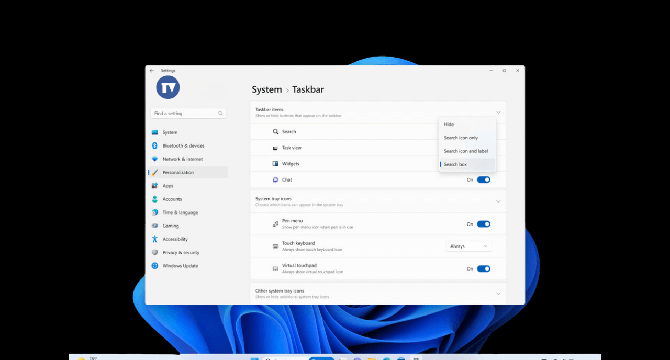
Image Credit: TechViral
How to Fix Taskbar and Settings Not Working After Windows 11 Update
- Users have reported Taskbar and Settings not working after a recent Windows 11 update.
- Issues are common among Windows Insiders receiving beta updates.
- Restarting Windows 11 PC is the initial troubleshooting step.
- Restarting Windows Explorer process can help solve Taskbar problems.
- Rolling back Windows updates or running SFC/DISM commands are recommended.
- System Restore feature in Windows 11 can undo recent changes.
- Performing a clean boot can eliminate third-party app interference.
- Resetting Windows 11 settings may be required as a last resort.
- Back up important files before resetting PC.
- These solutions aim to address Taskbar and Settings issues on Windows 11 post-update.
Read Full Article
24 Likes
For uninterrupted reading, download the app