TechViral
4w
432
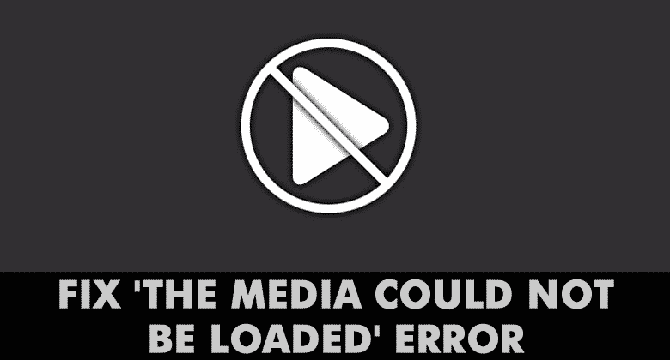
Image Credit: TechViral
How To Fix ‘The Media Could Not be Loaded’ Error In Google Chrome
- Windows users often experience 'The media could not be loaded' error while browsing the web browser. The error message reveals nothing about a single reason behind video playback failure. Due to network failure, unsupported video file format, or server issues that browser fails to load the video. However, several ways users can fix 'The media could not be loaded' error are: check internet issues, reload the webpage, check for server issues, update the web browser, disable adblocker, enable/disable VPN, change DNS servers, clear cache and cookies, reset the Chrome browser and reinstall the Google Chrome browser, try different web browser.
- Before trying any advanced methods, check for internet issues.
- Refreshing the webpage can eliminate the problem by reloading the page.
- Visit downdetector website for site's server status to check if encountering server issues.
- Updating the web browser can fix browser-related problems and provide a better browsing experience.
- For video players and hosts to get visitors to turn off Adblocking software or extension, webmasters display the 'The media could not be loaded' error message when it detects the adblocker extension or software. So, disabling adblock on that website will resolve the issue.
- VPN creates many issues with media playback if the user cannot play the video while connected through VPN; the user must turn it off.
- Switch to the Google DNS server and refresh the webpage as DNS issues can cause 'The media could not be loaded' error. Make sure to restart the PC to apply the changes.
- Clear cache and cookies to fix 'The media could not be loaded because the format is not supported' error message. Resetting and reinstalling Chrome browser should be your last resort.
- If everything fails to fix it, the user can try playing the video on a different browser.
Read Full Article
26 Likes
For uninterrupted reading, download the app