TechViral
1M
9
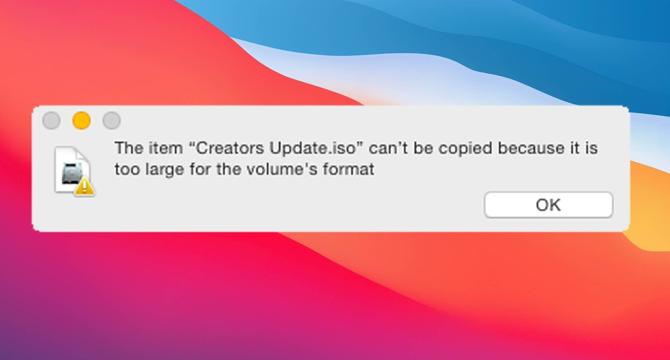
Image Credit: TechViral
How to Fix ‘Too Large For The Volume’s Format’ Error
- The error 'Too Large For The Volume’s Format' appears when trying to move large files between drives on Windows and macOS.
- The error is caused by the limitations of the FAT32 file system, which only supports files up to 4GB in size.
- To fix the error, you need to format the drive to a different file system, such as NTFS or exFAT.
- NTFS is the default file system for Windows, while exFAT is a compatible choice for both macOS and Windows.
Read Full Article
Like
For uninterrupted reading, download the app