TechViral
4w
360
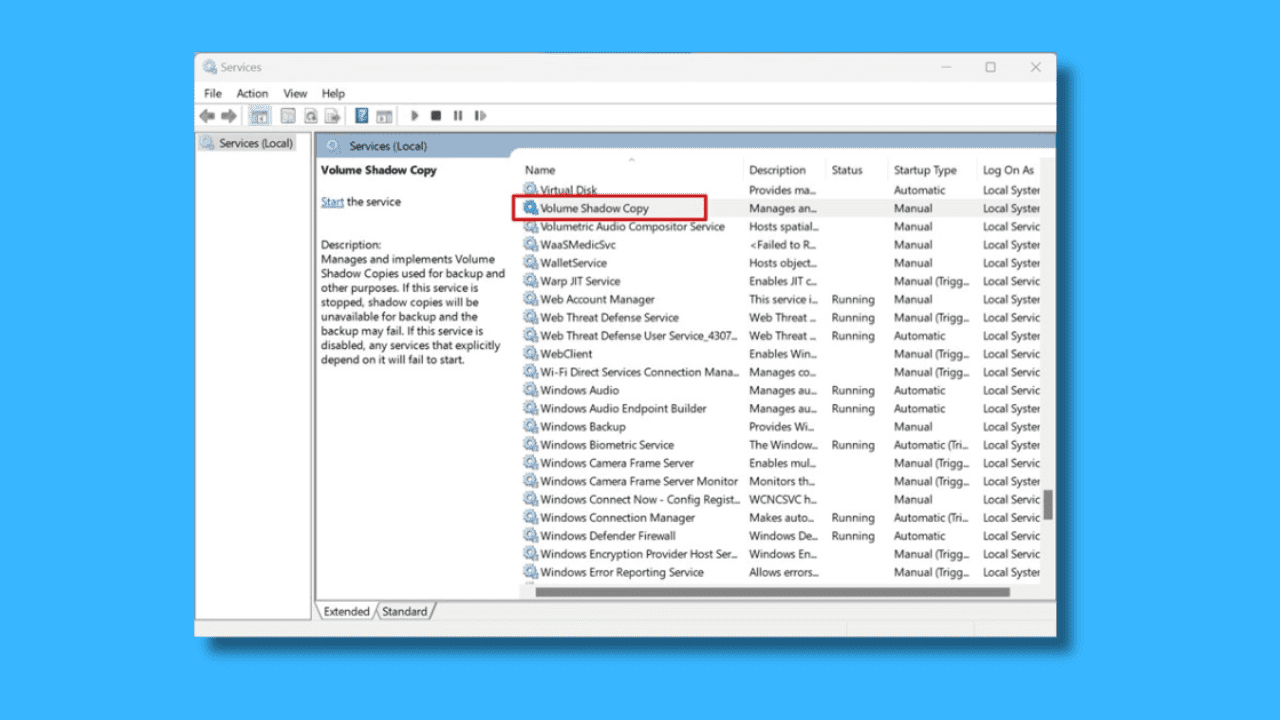
Image Credit: TechViral
How to Fix Volume Shadow Service Not Working in Windows
- The Volume Shadow Copy Service is an important service in Windows that handles the backup and restore feature.
- To fix Volume Shadow Service not working in Windows, you can start the Volume Shadow Copy Service from the Services app and set it to automatic startup.
- Disabling third-party antivirus programs and Microsoft Defender Firewall can also help resolve the Volume Shadow Copy service issues.
- Running the Check Disk Utility and the SFC/DISM commands, as well as performing a clean boot, are additional methods to fix the Volume Shadow Copy service errors.
Read Full Article
21 Likes
For uninterrupted reading, download the app