Osxdaily
1M
406
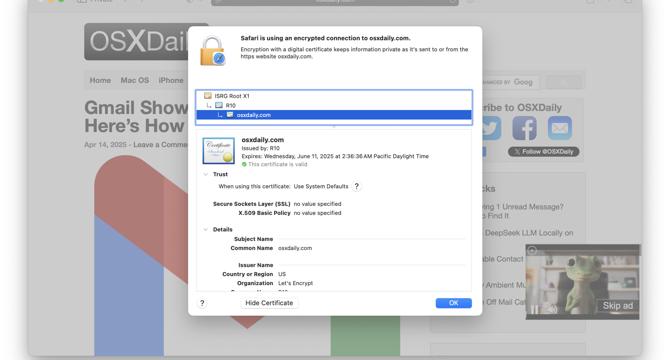
Image Credit: Osxdaily
How to Get SSL Certificate Info in Safari on Mac
- The latest versions of Safari for Mac have changed how to find SSL certificate information.
- In previous versions of Safari, you could click on the padlock icon to access SSL certificate details.
- Now, in Safari 18.4 or later, you need to go to the Safari menu and select 'Connection Security Details' to view SSL certificate information.
- This change applies to Safari on Mac, iPhone, and iPad.
Read Full Article
24 Likes
For uninterrupted reading, download the app