The Verge
1M
143
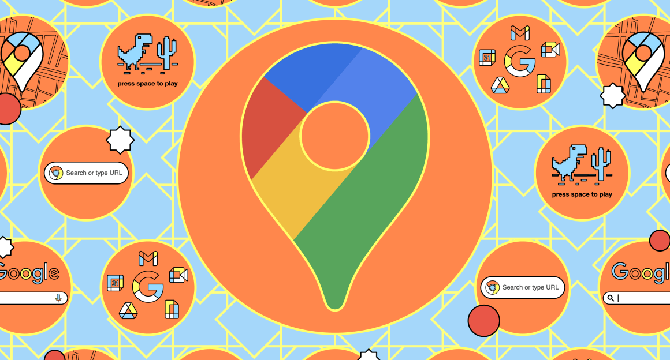
Image Credit: The Verge
How to go back in time using Google Maps
- Google Maps allows you to explore historical imagery on Google Street View.
- You can switch between different time periods and see how roads and places looked years ago.
- To access Street View on desktop, click anywhere on the map where Street View is available and then click the Street View panel at the bottom.
- These instructions apply to the latest versions of Google Maps for web, Android, and iOS.
Read Full Article
8 Likes
For uninterrupted reading, download the app