Dev
2M
96
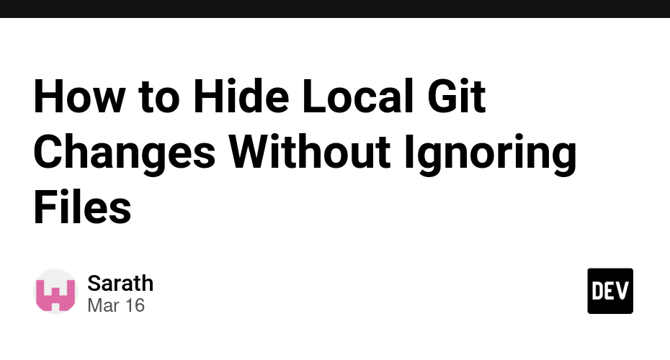
Image Credit: Dev
How to Hide Local Git Changes Without Ignoring Files
- Git provides the command update-index to hide local changes from appearing in Git status and similar commands.
- To hide changes in a file, the command git update-index --assume-unchanged file.txt can be used.
- To unhide changes and track a file again, the command git update-index --no-assume-unchanged file.txt can be used.
- Git aliases can be used to make these commands more user-friendly, such as git hide, git unhide, and git hidden.
Read Full Article
5 Likes
For uninterrupted reading, download the app