Designbeep
3d
56
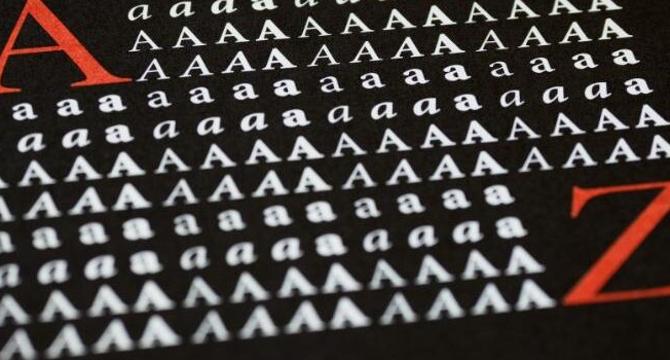
Image Credit: Designbeep
How to Identify Any Font from an Image: 5 Free Tools That Actually Work
- Identifying fonts from images has become easier with the help of AI-powered tools that can analyze text within seconds.
- WhatTheFont by MyFonts is a popular tool that uses deep learning technology to identify fonts and provides purchase links for licensed fonts.
- Identifont offers a unique question-based approach along with an image-based identifier for font recognition.
- Fontspring Matcherator focuses on commercial font identification, providing detailed matches and complete font families for professional design work.
- WhatFontIs combines automated recognition with human expertise to accurately identify fonts, especially for challenging cases.
- Fonts Ninja is a browser extension that helps web designers identify fonts used on websites quickly and easily.
- Font Finder by What Font Is is a Chrome extension that provides font information for websites, including CSS properties for developers.
- Choosing the right font finder tool depends on your needs and workflow, with options ranging from quick identification to specialized services for historical or unusual fonts.
- Tips for better font identification include using high-resolution images, including multiple characters in samples, and avoiding heavily filtered or distorted images.
- Overall, font identification tools have revolutionized typography work, offering professionals and enthusiasts the ability to explore the world of typography effortlessly.
Read Full Article
3 Likes
For uninterrupted reading, download the app