Dev
4w
310
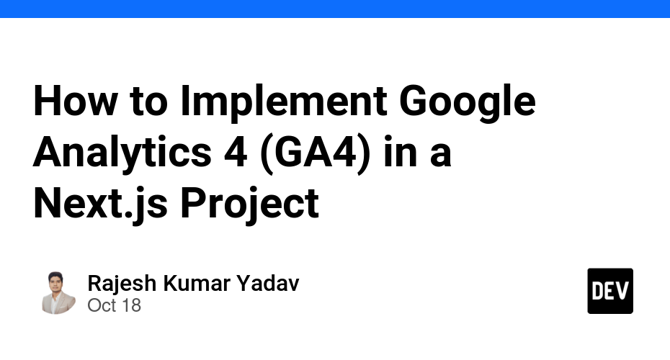
Image Credit: Dev
How to Implement Google Analytics 4 (GA4) in a Next.js Project
- Google Analytics 4 (GA4) can monitor user behavior and engagement on your website.
- GA4 can be integrated into your Next.js project to track page views per route, set up custom events, and troubleshoot common issues.
- The first step is to create a GA4 property, and add the Measurement ID to your .env.local file.
- The GA4 script is added to your _app.tsx file, which initialized GA4 and tracks page views whenever a route changes.
- Custom events can also be tracked, such as button clicks, for measuring user interaction.
- DebugView in GA4 is a real-time debugging feature that helps track events and verify that page view and custom events are being tracked.
- In case of issues such as environment variable not loading or page views not being tracked, ensure that the GA script is properly injected into the page and verify the environment variable in the .env.local file.
- By following the guide, you can implement the basic page view tracking and custom event tracking, and make data-driven decisions based on user behavior.
- Don’t forget to check the GA4 dashboard regularly to monitor your site’s performance and make informed decisions.
- Integrating GA4 into your Next.js project provides valuable insights into user engagement, behavior, and performance.
Read Full Article
18 Likes
For uninterrupted reading, download the app