TechViral
6d
99
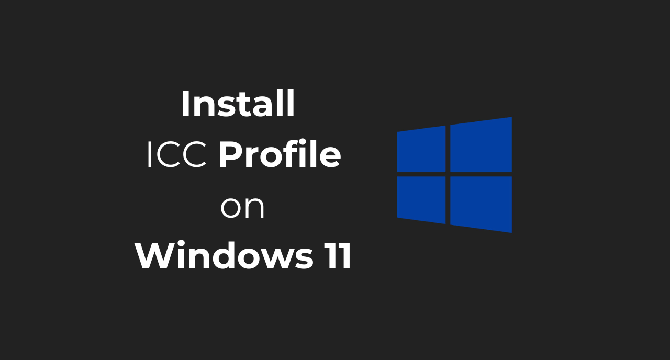
Image Credit: TechViral
How to Install ICC Profile on Windows 11
- ICC Color Profile helps achieve color consistency across different devices.
- Download ICC Color Profiles from your display manufacturer's website or the International Color Consortium's official website.
- To install an ICC Profile on Windows 11, open the Color Management app, select your device, add the profile, and set it as default.
- You can reset color profiles on Windows 11 by accessing the Color Management tool and selecting to reset to system defaults.
Read Full Article
5 Likes
For uninterrupted reading, download the app