TechViral
1M
218
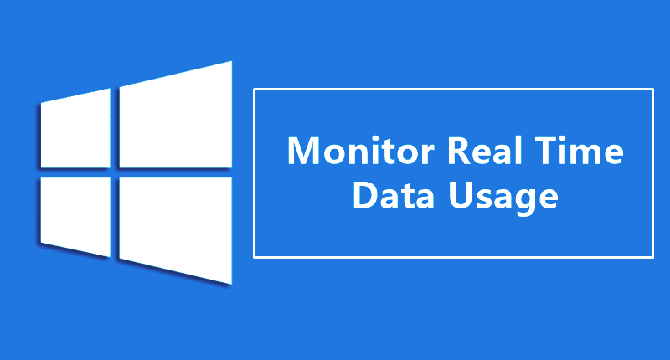
Image Credit: TechViral
How To Monitor Real Time Data Usage In Windows
- There are quite a few excellent tools for tracking network packets. These tools show you usage in real-time. Check out the best data usage monitor for Windows.
- 1. Surplus Bandwidth Meter: It is straightforward to use bandwidth monitoring software to track Internet bandwidth usage.
- 2. Glasswire: It's network monitor visualizes your past and present network activity by traffic type, application, and geographic location.
- 3. Free Meter: It is the best data usage app for PCs that perform as a widget on your desktop. This widget tracks your network usage and displays the information in real-time.
- 4. BitMeter OS: It is a free, open-source bandwidth monitoring tool for Windows, Linux, and Mac OSX.
- 5. NetWorx: It is a simple yet versatile and powerful tool that helps you objectively evaluate your bandwidth consumption situation.
- 6. Network Activity Indicator: It’s another simple tool for monitoring internet usage.
- 7. iTraffic Monitor: It's a network monitor and reporting tool that provides a real-time network traffic graph.
- 8. NetBalancer: It’s not just a tool to monitor real-time data usage; it’s more than that.
- 9. NetGuard: It is another excellent Windows tool that allows users to monitor their real-time data usage.
- 10. Data Usage: The tool's name suggests that Data Usage is one of the best Windows 10 utilities available on the Microsoft Store.
Read Full Article
13 Likes
For uninterrupted reading, download the app