TechViral
1M
333
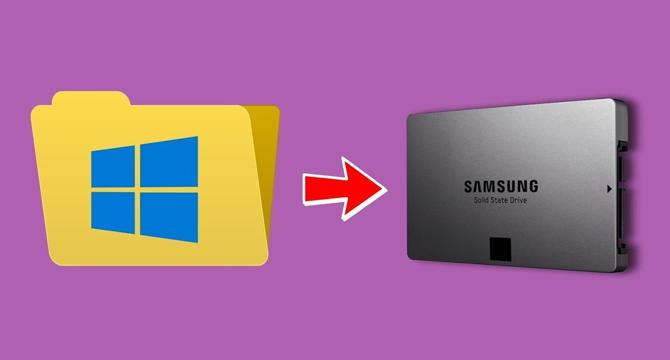
Image Credit: TechViral
How to Mount Folder as Drive in Windows 11
- To mount a folder as a drive in Windows 11, you can use the built-in subst command.
- You can manually create a shortcut to mount a folder as a drive in Windows 11 or automate the process using a batch file.
- Unmounting the drive will occur on restart, shutdown, or sign out, requiring manual remounting each time.
- You can also utilize Windows Terminal to mount a folder as a drive by executing specific commands.
Read Full Article
20 Likes
For uninterrupted reading, download the app