TechViral
8h
102
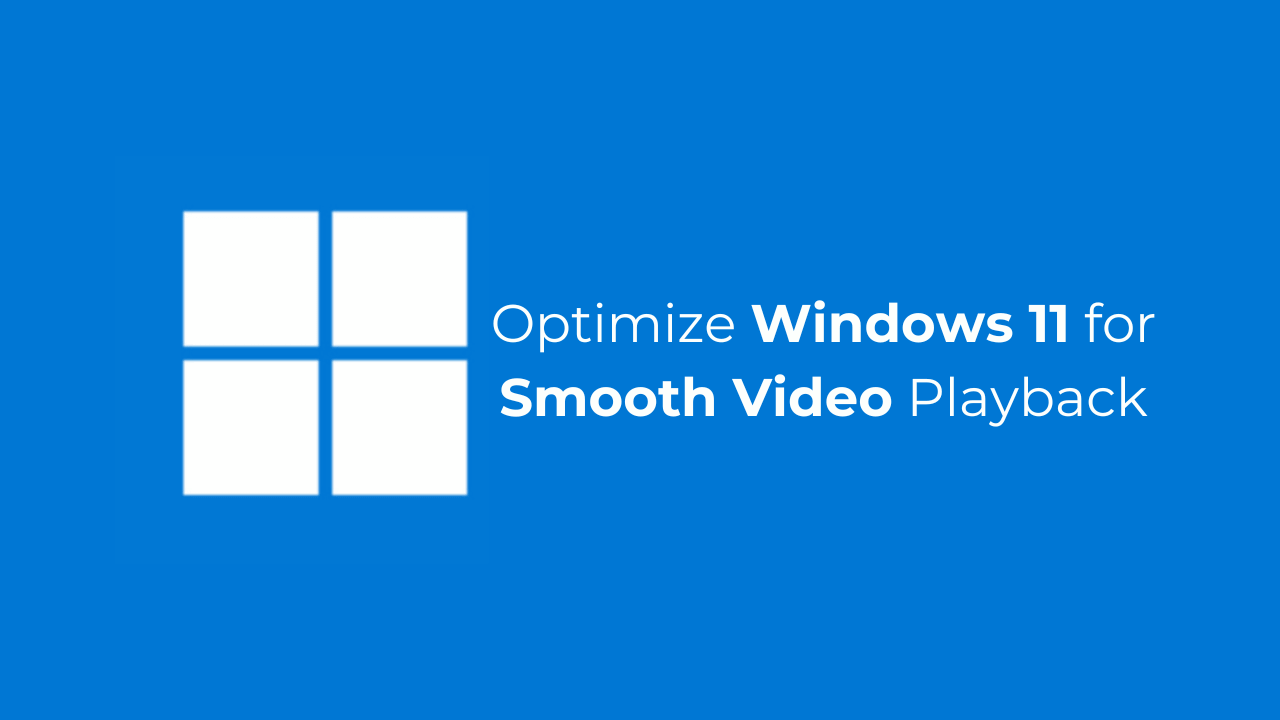
Image Credit: TechViral
How to Optimize Windows 11 for Smooth Video Playback
- Optimizing Windows 11 Settings for smooth video playback is essential for a better experience.
- Change the battery settings by turning off all battery optimization settings and set the power option mode to Balanced.
- Adjust video playback settings in the Settings app by disabling the 'Save network bandwidth by playing video at a lower resolution' option.
- Turn on the Software Rendering feature in Control Panel's Network and Sharing Center to reduce video lagging or stuttering on web browsers.
Read Full Article
6 Likes
For uninterrupted reading, download the app