TechViral
1M
365
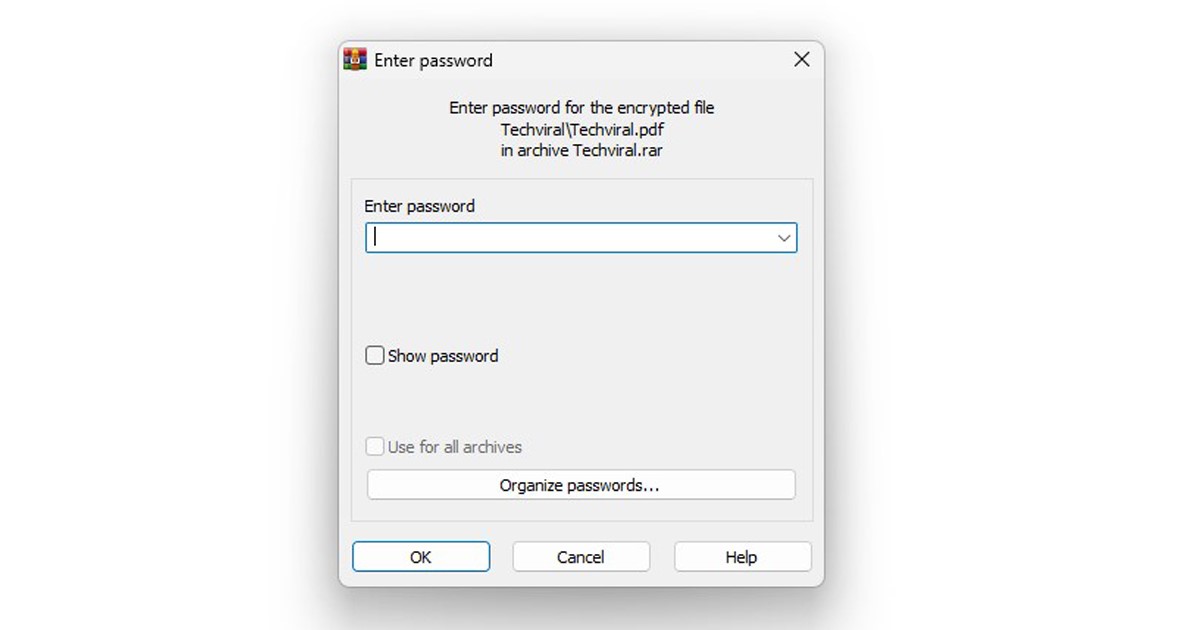
Image Credit: TechViral
How to Password Protect RAR Files on Windows 11
- RAR files can be password protected to keep the files inside them safe and secure and prevent unauthorized access.
- To create a password-protected RAR file, download and install WinRAR on your Windows 11 computer, navigate to the file or folder you want to compress, right-click and select the Add to Archive option.
- To set a password on an existing RAR archive, right-click on the file, select Open with WinRAR and click on Tools > Convert Archives, then set the password in the Conversion options.
- WinRAR is a safe and free tool that can unlock password-protected RAR files.
Read Full Article
21 Likes
For uninterrupted reading, download the app