TechViral
1w
251
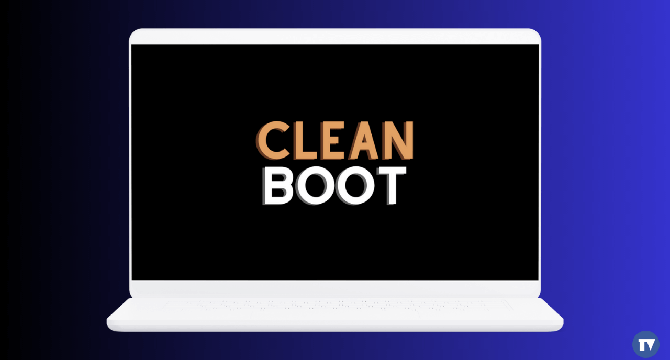
Image Credit: TechViral
How to Perform Clean Boot on Windows 11
- You can Clean Boot a Windows 11 device to fix various issues like BSOD, driver errors, slow computer, etc.
- Clean Boot is a technique that starts your PC with a minimal set of programs and drivers, eliminating third-party app interference.
- To perform a clean boot on Windows 11, open the System Configuration utility, switch to the Services tab, disable all non-Microsoft services, and disable startup apps from the Task Manager.
- To exit the clean boot environment, open the System Configuration utility, enable all services, and enable previously disabled startup apps.
Read Full Article
15 Likes
For uninterrupted reading, download the app