Idownloadblog
1w
408
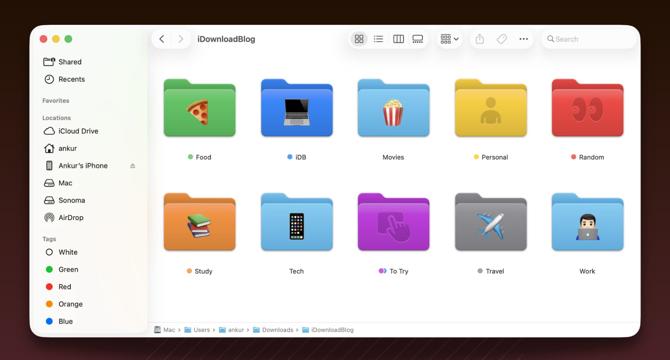
Image Credit: Idownloadblog
How to personalize folder icons on your Mac with custom color, emoji, and symbols
- macOS Tahoe 26 allows users to personalize folder icons on Mac with color, emoji, and symbols.
- Users can add symbols or emojis to folder icons by customizing the folder and selecting from a wide range of options.
- Changing the color of folder icons is now easier with macOS Tahoe 26 by applying tags to folders.
- Customized folder icons on iCloud Drive are visible on Mac and iOS devices, but not on Windows or the web.
Read Full Article
24 Likes
For uninterrupted reading, download the app