Idownloadblog
2M
376
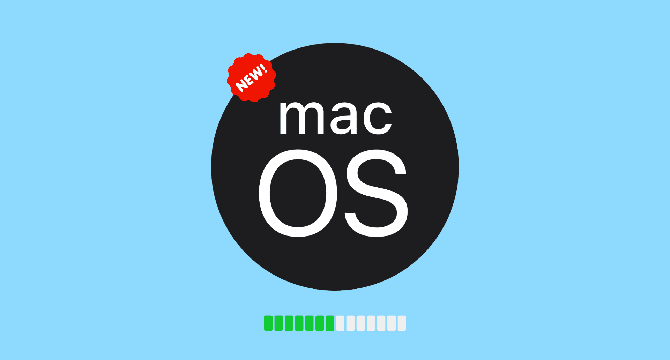
Image Credit: Idownloadblog
How to prepare your Mac for a new major macOS update
- Check out these 16 handy tips to follow before you download and install a major new macOS version.
- Ensure compatibility and check whether your Mac is compatible with the upcoming macOS version.
- Make sure you have at least 25 GB of free space on your internal SSD.
- Back up your Mac to Time Machine or a cloud solution like Backblaze.
- Make sure you are logged into iCloud and that the right options are turned on.
- Installing a new macOS update requires you to enter the correct Mac’s password. Make sure you know it.
- Update important apps before installing the new macOS.
- Before moving forward, open the built-in Disk Utility app, select your internal volume, and run First Aid.
- It’s best to wait a few days, read what early testers are saying about the new macOS version, and then decide if you should update.
- Your MacBook requires significant power to prepare and install the new macOS update.
Read Full Article
22 Likes
For uninterrupted reading, download the app