Iphonelife
3d
27
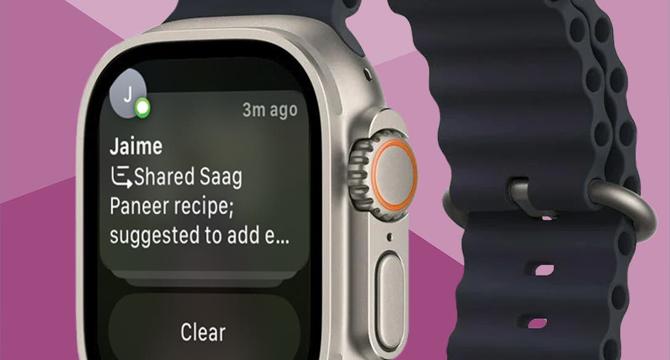
Image Credit: Iphonelife
How to Reduce Apple Watch Notifications
- Cut down on unwanted alerts on your Apple Watch by reducing the number of apps installed on your watch.
- Enable notification summaries on your iPhone settings to quickly decide which notifications to address immediately.
- Utilize 'Cover to Mute' feature by placing your hand over the watch face to discreetly silence notifications.
- Choose between a silent mode with haptic vibration or customize notification sounds in the Sound & Haptics settings on your Apple Watch.
Read Full Article
1 Like
For uninterrupted reading, download the app