TechViral
1M
428
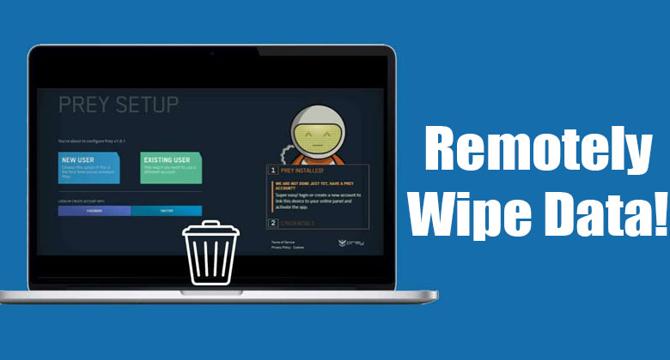
Image Credit: TechViral
How To Remotely Wipe All Data From Lost or Stolen Laptop
- To remotely wipe all data from a lost or stolen laptop, you can follow these steps:
- Enable the Find My Device feature on Windows, which allows you to locate and lock your device remotely, but does not provide the option to wipe data.
- Consider using third-party software like Prey, which offers anti-theft, data recovery, and device tracking features, including the ability to remotely wipe data from a laptop.
- It is important to configure your device with Prey or any other third-party software in advance for remote wiping to work.
Read Full Article
25 Likes
For uninterrupted reading, download the app