TechViral
4w
201
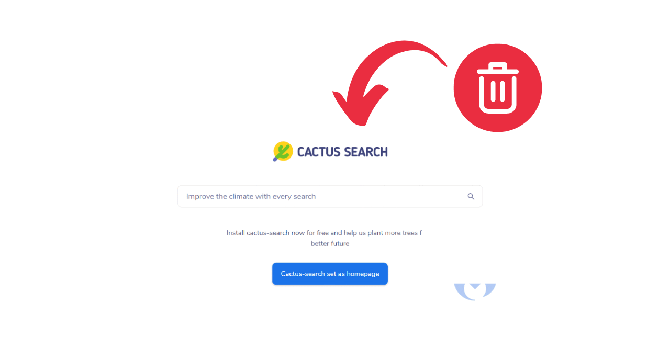
Image Credit: TechViral
How to Remove api.cactus-search.com (All Methods)
- Browser hijackers are malicious programs that control web browser settings without user consent.
- api.cactus-search.com is a browser hijacker that changes the search engine to cactus-search.com and can be installed as an extension or program.
- Signs of api.cactus-search.com infection include changes to the default search engine and redirection through cactus-search.com.
- To remove api.cactus-search.com, first uninstall any associated malicious programs from the Control Panel.
- Reset browser settings back to default settings in Chrome, Firefox, and Microsoft Edge to remove api.cactus-search.com.
- Use Malwarebytes to scan and remove the browser hijacker from the infected device.
- Malwarebytes offers a rootkit scan feature to find and remove rootkits from the device.
Read Full Article
12 Likes
For uninterrupted reading, download the app