TechViral
1M
293
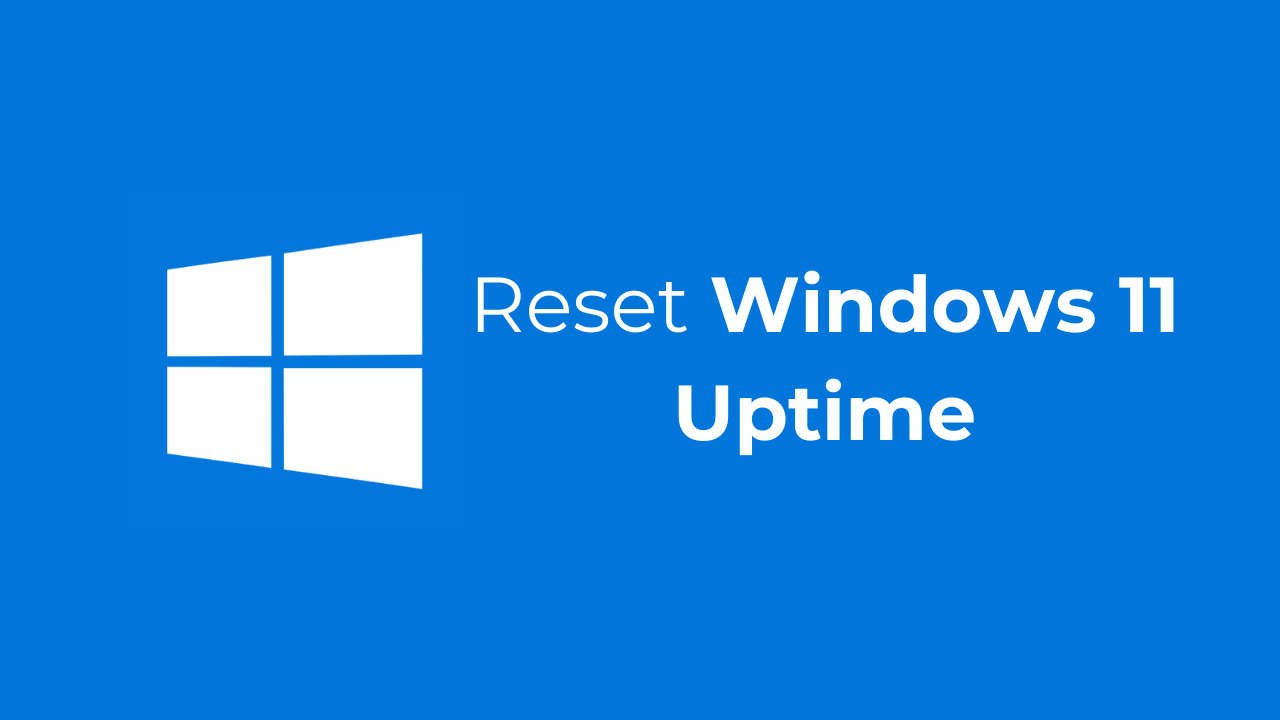
Image Credit: TechViral
How to Reset Windows 11 Uptime
- To reset the Windows 11 uptime counter, you can turn off the Fast Startup feature.
- To turn off Fast Startup, go to Control Panel, select Power Options, and uncheck Turn on Fast Startup.
- Alternatively, you can restart your PC to reset the uptime counter.
- Another method is to use Command Prompt and enter the command 'shutdown /s /f /t 0' to perform a complete shutdown.
Read Full Article
17 Likes
For uninterrupted reading, download the app