TechViral
1M
206
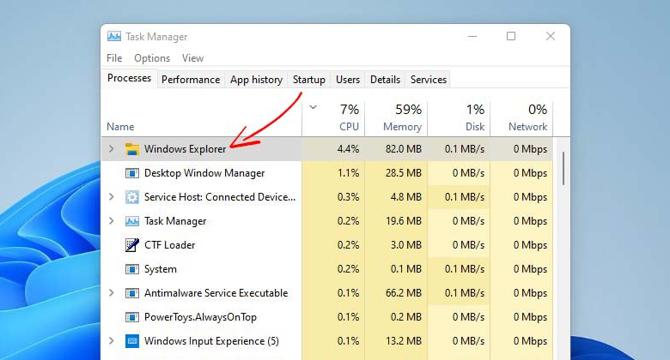
Image Credit: TechViral
How to Restart Windows Explorer.exe to Fix Frozen Desktop on Windows 11
- To fix a frozen desktop on Windows 11, you can restart the Windows Explorer process instead of the entire PC.
- Windows Explorer is a crucial process providing a graphical interface for Start Menu, Taskbar, Quick Access, and File Explorer.
- Methods to restart Windows Explorer include using Task Manager, Command Prompt, and creating a batch file for easier access.
- These steps offer alternatives to restarting the entire PC and can help resolve issues with the Windows Explorer process on Windows 11.
Read Full Article
12 Likes
For uninterrupted reading, download the app