Self-Learning-Java
2w
340
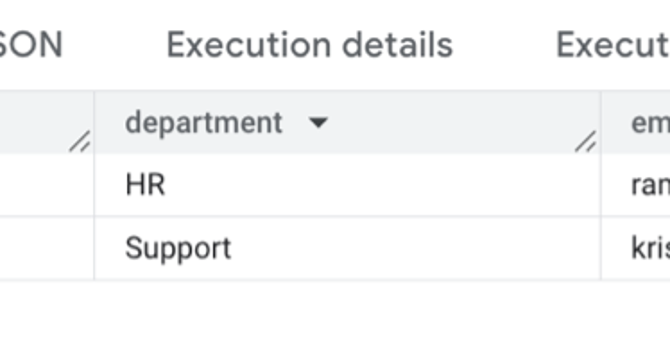
Image Credit: Self-Learning-Java
How to Restrict Access in BigQuery Using Views?
- In BigQuery, permissions are granted at the dataset level, not at the table or view level.
- To restrict access to a filtered version of a table, use views in a separate dataset.
- Example: Creating a view with limited data access for different teams in BigQuery.
- Steps to implement: Create two datasets, create a table in one dataset, insert data, create a view in another dataset, and grant permissions to the view dataset only.
- Pros of this approach: Granular control, enhanced security, clear separation of data.
- Cons: Slightly more setup and management, cross-dataset access may need careful permission handling.
- Note: Grant the view's dataset service account permission to read the base dataset.
- Using views in a separate dataset allows for limited data access in BigQuery, aligning with the platform's security model.
Read Full Article
20 Likes
For uninterrupted reading, download the app