Dev
4w
276
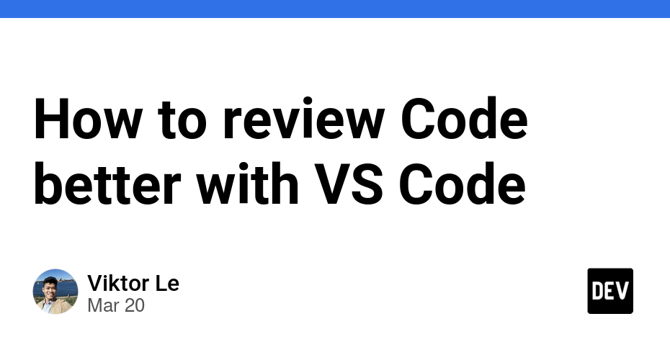
Image Credit: Dev
How to review Code better with VS Code
- To review code in GitHub using VS Code, install the "GitHub Pull Requests and Issues" extension, sign in, and then navigate to the pull request in the VS Code activity bar to view changes, add comments, and manage the review process.
- First, ensure you have Git installed and configured on your system and create a GitHub account if you don't have one.
- Install the "GitHub Pull Requests and Issues" extension from the Extensions view in VS Code and sign in to your GitHub account within the extension.
- Navigate to the desired pull request in the VS Code activity bar to review the code, view changed files, add comments, and perform additional features such as using GitHub Copilot for AI-powered code review suggestions.
Read Full Article
16 Likes
For uninterrupted reading, download the app