TechViral
4w
17
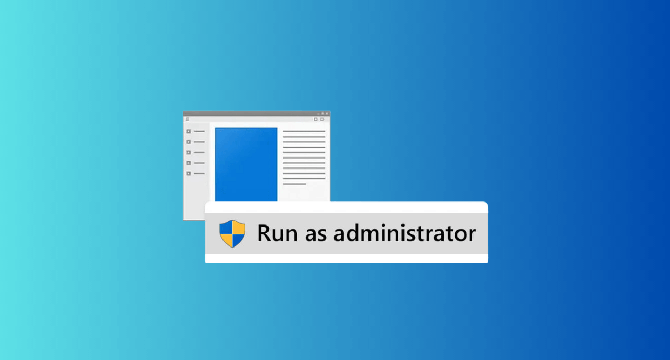
Image Credit: TechViral
How to Run Apps as Administrator on Windows 11
- Windows 11 provides various ways to launch an app as an administrator.
- You can run an app as an administrator by right-clicking its desktop shortcut and selecting 'Run as administrator'.
- Another method is to use Windows Search to find the app, right-click it, and choose 'Run as administrator'.
- Furthermore, the Task Manager can be used to run programs as an administrator by creating a new task with administrative privileges.
Read Full Article
1 Like
For uninterrupted reading, download the app