TechViral
2w
241
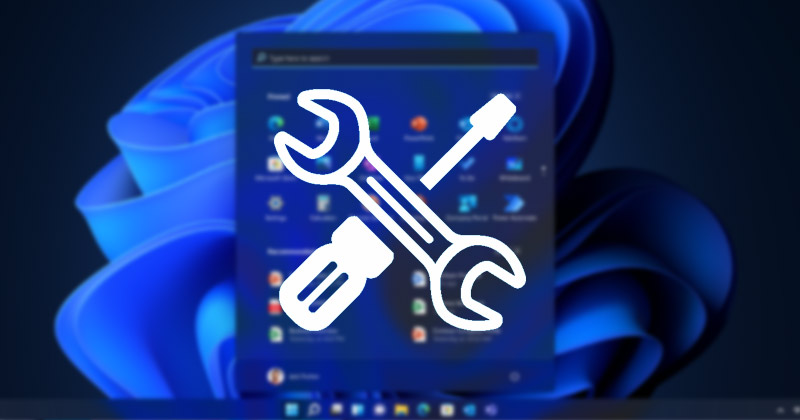
Image Credit: TechViral
How to Run Troubleshooter in Windows 11 To Fix Various Problems
- Windows 11 introduced a new troubleshooting feature that suggests fixes for non-critical problems.
- To utilize this feature, you must configure the Troubleshooter preference in Windows 11 Settings.
- You can also manually run troubleshooters for specific issues in Windows 11 Settings or through the command line.
- A list of troubleshooters available on Windows 11 includes options like Internet Connection, Bluetooth, Power, and more.
Read Full Article
14 Likes
For uninterrupted reading, download the app