TechViral
2w
296
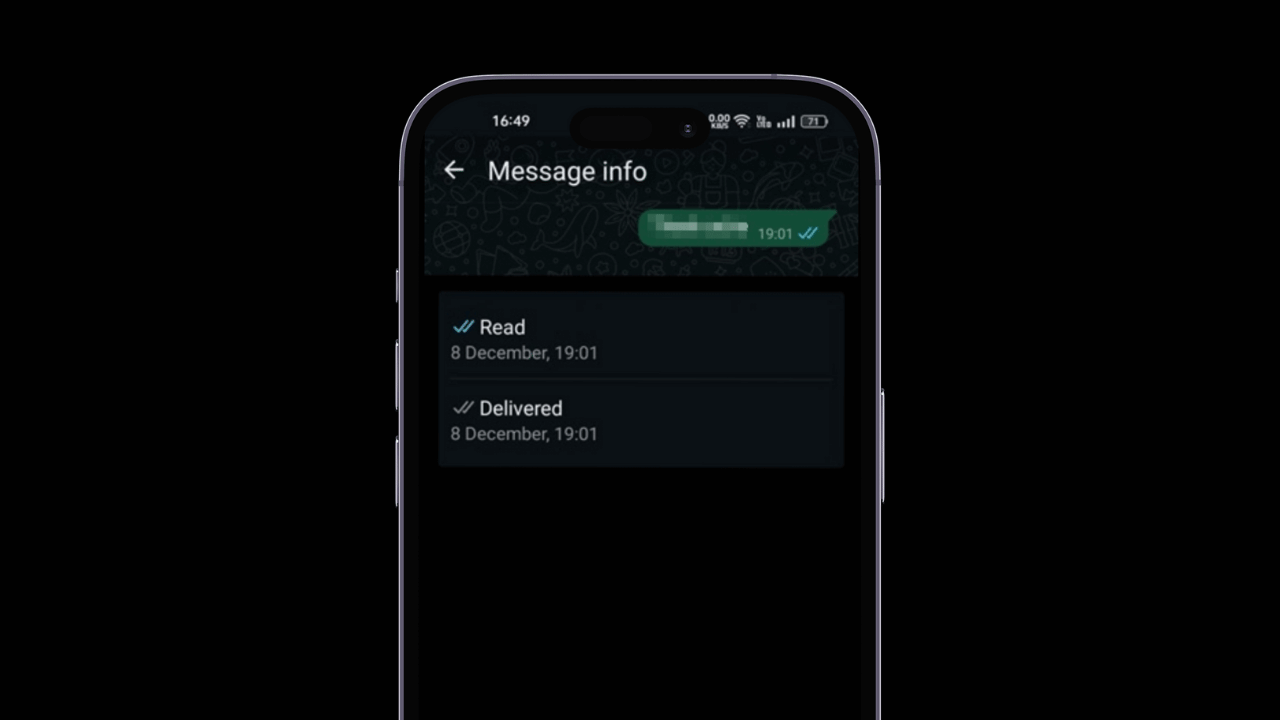
Image Credit: TechViral
How to See WhatsApp Message Read Time
- WhatsApp allows users to check the read time of their messages.
- To see the read time on mobile, open WhatsApp, select the message, long press it, tap the three dots, and select Info.
- For WhatsApp Web, open the message, click the down arrow, and select Message Info.
- Read time will only be visible if Read Receipts are enabled.
Read Full Article
17 Likes
For uninterrupted reading, download the app