Logrocket
4w
317
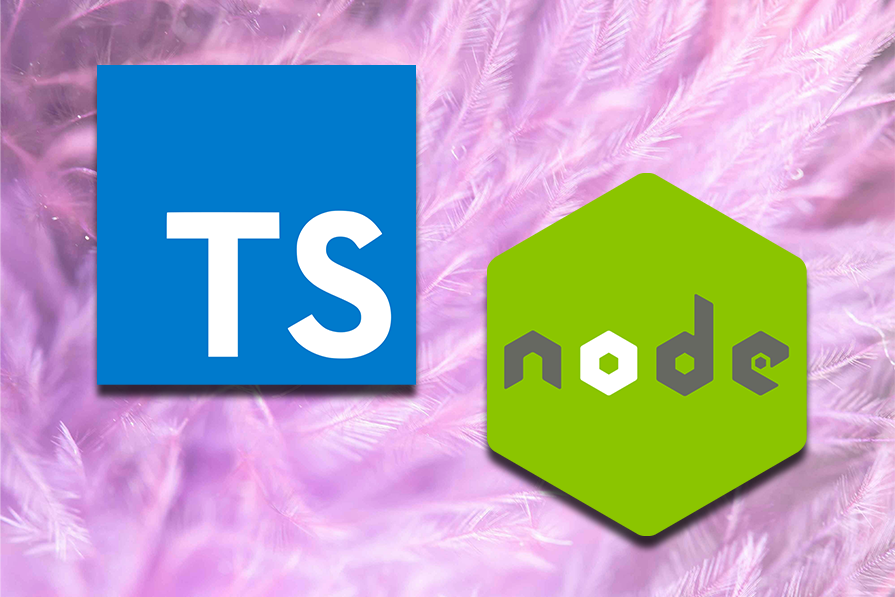
Image Credit: Logrocket
How to set up TypeScript with Node.js and Express
- TypeScript with Node.js and Express is beneficial for managing complex applications, improving code strength and clarity, and enhancing collaboration and scalability.
- TypeScript offers benefits like improved code strength, collaboration, tooling, IDE support, and broader compatibility.
- Express TypeScript involves writing Express server code in TypeScript for type checking, auto-completion, and better documentation.
- TypeScript with Express enables static typing for catching bugs, defining interfaces for requests/responses, and predictability.
- Setting up a TypeScript Express project involves steps like initializing the project, configuring TypeScript, and structuring the project.
- Environment configuration in TypeScript involves loading and typing environment variables using packages like dotenv.
- Controllers in TypeScript manage CRUD logic, with error handling and RESTful routes defined in separate files.
- Global error handling middleware in TypeScript Express catches errors in routes/controllers for consistent error responses.
- Linting with ESLint and formatting with Prettier maintain code quality and consistency in TypeScript projects.
- Testing with Jest in TypeScript Node.js Express projects ensures application behavior and code maintainability with fast, parallel tests.
Read Full Article
19 Likes
For uninterrupted reading, download the app