TechViral
3w
214
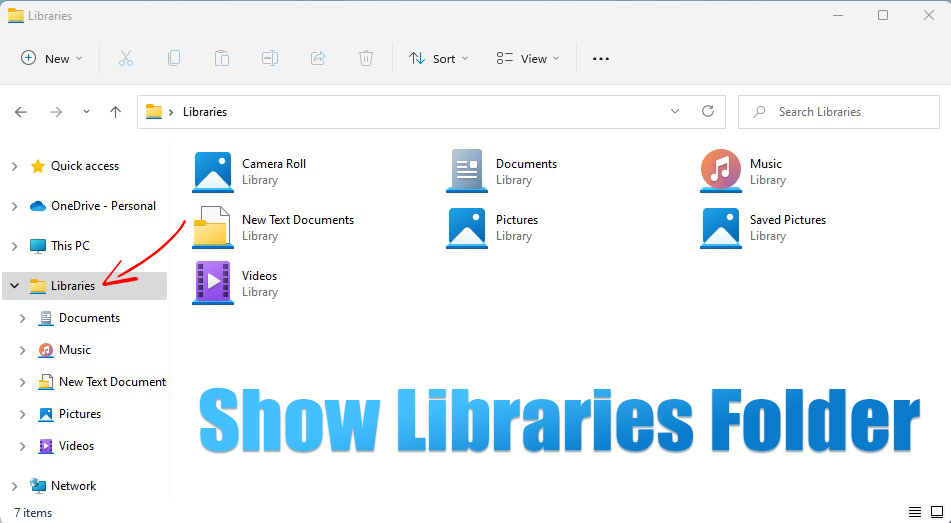
Image Credit: TechViral
How to Show or Hide the Libraries Folder on Windows 11
- To show the Libraries folder in File Explorer on Windows 11, open File Explorer using Windows + E keys and enable the Libraries option in the Folder Options.
- To hide the Libraries folder, open File Explorer, access Folder Options, and disable the Show Libraries option.
- To add folders to Libraries, right-click on the folder in File Explorer, select Show More options, and choose Include in Library > Create New Library.
- Libraries folders help organize frequently accessed files and folders in one place.
- Enabling Libraries is beneficial for accessing essential files efficiently.
- To show the Libraries Folder: Open File Explorer using Windows + E keys, click the three dots, choose Options, go to the View tab, select Show Libraries, click Apply, then Ok.
- To hide Libraries Folders: Open File Explorer, click the three dots, choose Options, go to the View tab, uncheck Show Libraries, click Apply.
- To Add Folders to Libraries: Open File Explorer, navigate to the desired folder, right-click and select Include in Library > Create New Library.
- Delete folders from Libraries by right-clicking on them and selecting Delete.
- Showing or hiding Libraries provides customization options based on user preferences.
- The Libraries feature simplifies access to essential files and folders from remote storage locations.
- Utilizing Libraries in Windows 11 can enhance file organization and access.
- Libraries offer a method to access important files conveniently in one location.
- Enabling Libraries allows users to create a centralized location for essential files.
- Libraries in Windows 11 aid users in managing and accessing frequently used files efficiently.
- The Libraries feature in File Explorer on Windows 11 allows for enhanced file management and accessibility.
- Enabling or disabling the Libraries folder provides users with control over file organization in Windows 11.
Read Full Article
12 Likes
For uninterrupted reading, download the app