Dev
6d
66
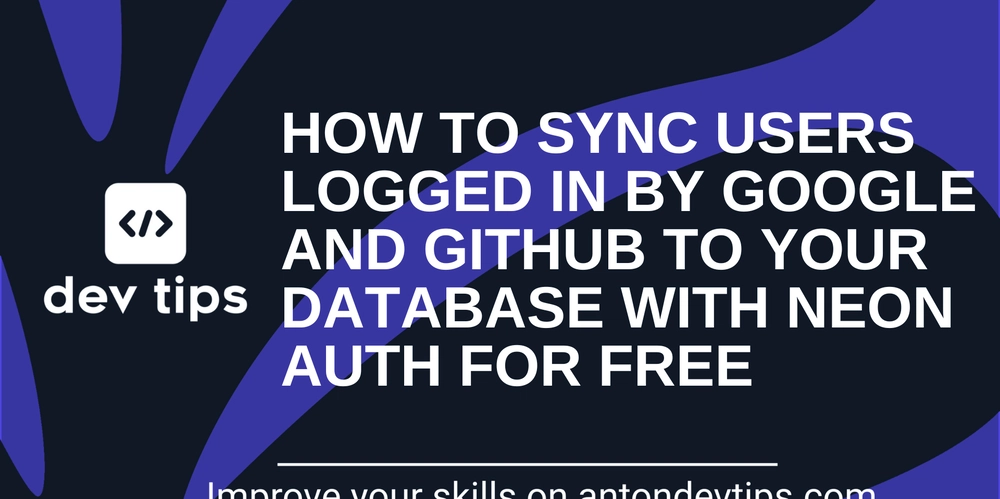
Image Credit: Dev
How to Sync Users Logged in by Google and GitHub to Your Database With Neon Auth for Free
- Neon Auth simplifies the synchronization of users logged in by Google and GitHub to a Postgres database without the need for extra code or webhooks.
- It automatically syncs user data in near real-time, making user management easier and hassle-free.
- The process involves setting up Neon Auth, linking authentication providers with a Postgres database, and accessing user data through the neon_auth.users_sync table.
- Neon Auth handles user synchronization by creating a dedicated neon_auth schema and users_sync table in the database.
- Sensitive information like passwords is not synced to Neon Auth, ensuring user privacy and security.
- Building a .NET Application with Neon Auth is simplified, allowing for easy integration of real user data into your application.
- .NET Application entities like User and ProductCart can be connected to Neon users for efficient data management.
- Neon Auth provides API endpoints for creating product carts with connected users, streamlining the process for online store development.
- By using Neon Auth, developers can save time, reduce complexity, and benefit from near real-time user synchronization for a seamless user experience.
- Neon Auth streamlines the process of managing user data from external providers, offering automatic syncing of profiles into a Postgres database.
Read Full Article
3 Likes
For uninterrupted reading, download the app