TechViral
1M
80
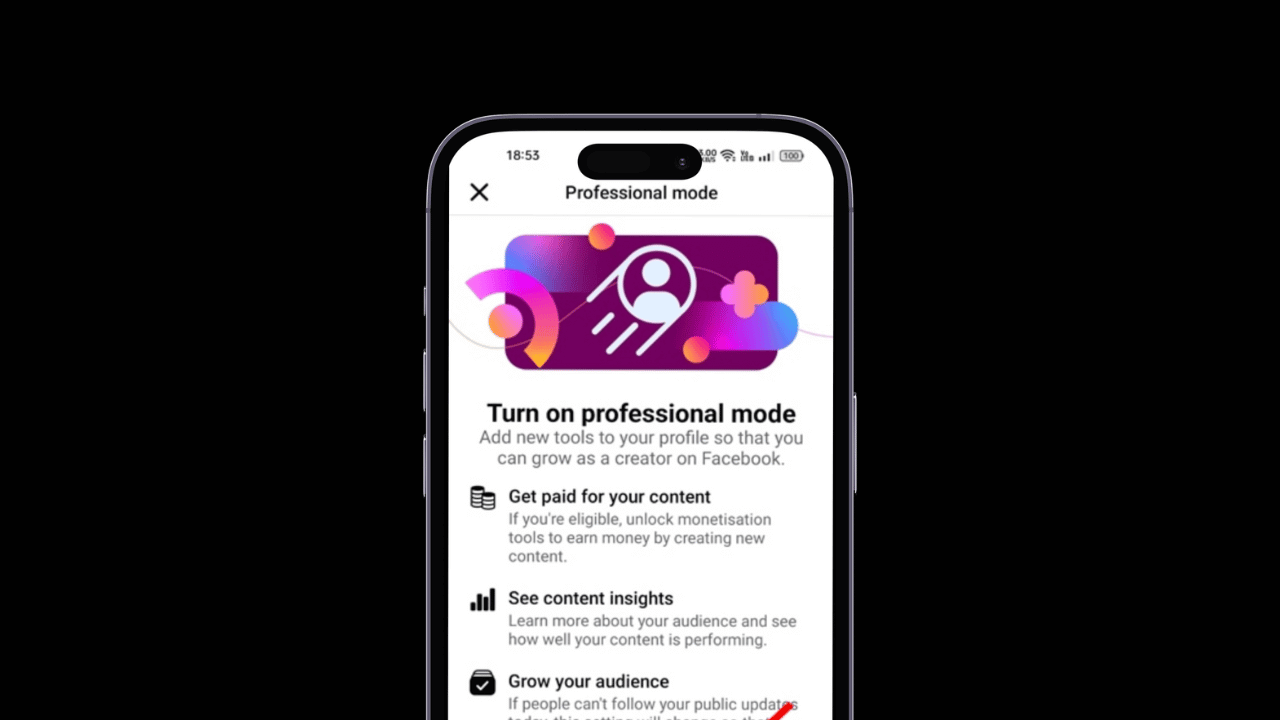
Image Credit: TechViral
How to Turn On or Off Professional Mode on Facebook
- Facebook has introduced a Professional Mode feature, previously limited to Facebook Pages, for individual profiles.
- Professional Mode provides access to professional tools and insights, allowing users to build their professional presence from their profile.
- When Professional Mode is turned on, users can access content and audience insights, enhanced safety features, and monetization products on Facebook.
- To turn Professional Mode on or off, users need to go to their profile settings, scroll down to the Professional Mode option, and select the desired action.
Read Full Article
4 Likes
For uninterrupted reading, download the app