Logrocket
4w
397
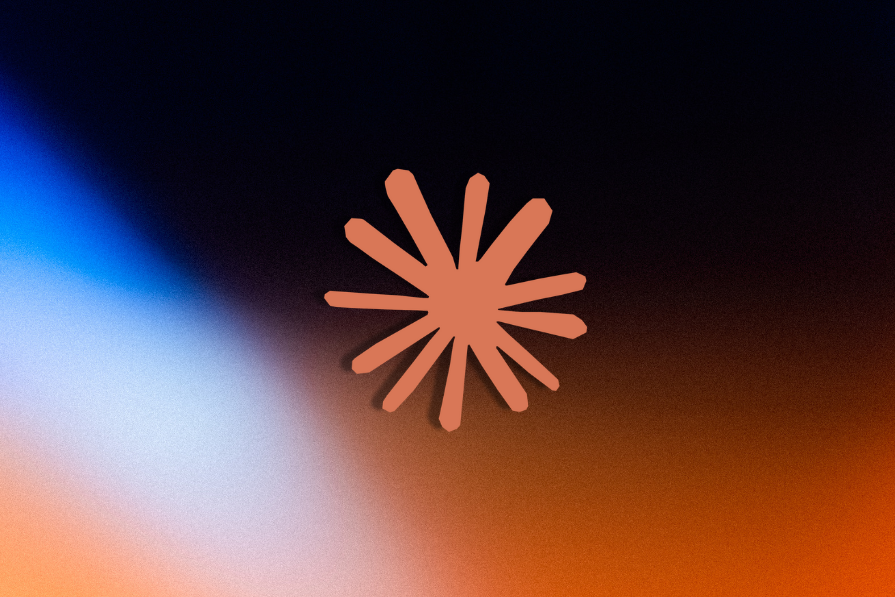
Image Credit: Logrocket
How to use Claude to build a web app
- This post explains how to build a simple weather app using Claude, walking through the process from setup to frontend development.
- Claude operates through prompting, similar to ChatGPT, and can assist in various tasks like software development and data analysis.
- Claude uses Large Language Models (LLMs) for decision-making, trained based on data, and offers different LLM options.
- To build a web app with Claude, start by conceptualizing requirements and engaging in a conversation with Claude.
- Claude suggests technology choices, API options, and features to consider, allowing for interactive project development.
- Building a web application with Claude involves scaffolding components, setting up frameworks, and integrating recommended changes.
- Artifacts in Claude enable sharing substantial content separately, and the conversation history aids in referencing past discussions.
- Claude assists in setting up the project, implementing tools like Prettier and ESLint, and debugging errors encountered during development.
- AI assistants like Claude are beneficial for mundane tasks, suggesting solutions, and facilitating quick answers or problem-solving.
- Providing context, committing changes, utilizing chat history, and understanding AI limitations are crucial aspects when working with Claude.
Read Full Article
23 Likes
For uninterrupted reading, download the app