Dev
1M
225
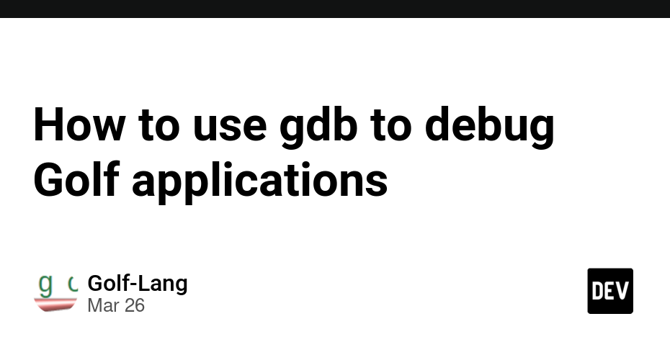
Image Credit: Dev
How to use gdb to debug Golf applications
- To include debugging information in your application executable, use the "--debug" option when building the application using gg.
- Debugging Golf programs with gdb is similar to debugging plain C programs, as Golf programs are technically C programs.
- The debugging ecosystem for Golf programs is well-developed, allowing the use of tools like Valgrind and Google ASAN.
- Debugging Golf programs requires debug information either during compilation or through included debugging information.
- An example of debugging in Golf involves creating a parsing application, compiling it with debug information and running it with gdb.
- Golf programs can be executed as web application servers or command-line executables, requiring appropriate environment variable settings.
- Using gdb for debugging Golf programs involves setting breakpoints, running the program step-by-step, and examining variables and loop iterations.
- Golf programs can be debugged at the C code level by compiling with the '--c-lines' flag and examining the generated C code in gdb.
- Debugging Golf programs with gdb provides insights into program execution at both the Golf and C code levels.
- Learning to debug Golf programs with gdb can help in understanding program behavior and resolving issues efficiently.
Read Full Article
13 Likes
For uninterrupted reading, download the app