Dev
7d
332
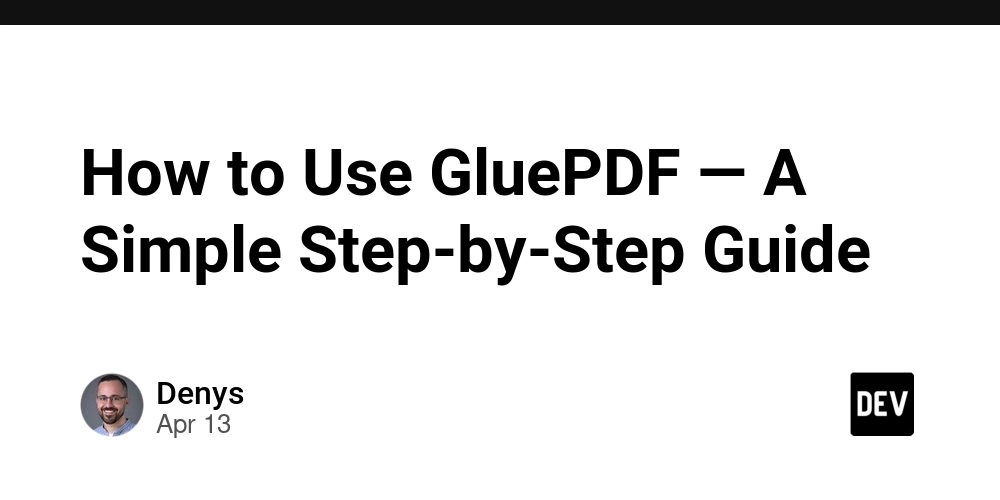
Image Credit: Dev
How to Use GluePDF — A Simple Step-by-Step Guide
- GluePDF is a fast and free online tool that allows you to merge, split, or rearrange pages in a PDF
- No signup, no watermarks, and no need for installation
- Simply visit the GluePDF website and add your PDF, JPG, or PNG files
- You can easily reorder, undo, and remove unnecessary pages before downloading the newly generated PDF
Read Full Article
19 Likes
For uninterrupted reading, download the app