Dev
3w
357
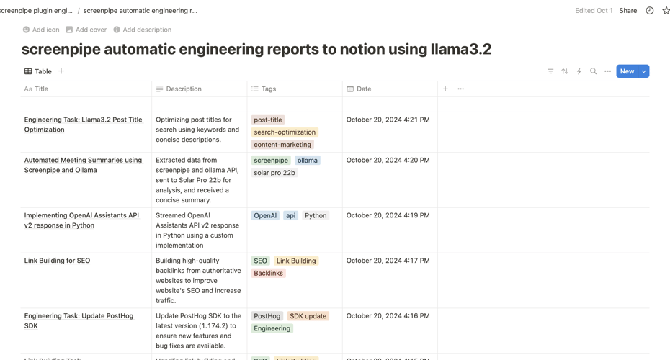
Image Credit: Dev
How to use Llama3.2 to write daily logs in Notion based on your screen
- Screenpipe is an open-source tool that captures your screen and audio 24/7, extracts text using OCR, and allows you to build personalized AI-powered workflows.
- Using Screenpipe’s plugin system, one can now automate writing detailed logs based on their screen activity.
- To build the Screenpipe app from source on macOS, one has to install Rust and necessary dependencies, then install Deno CLI, then clone the Screenpipe repository and finally build the project.
- After installing Screenpipe, one can add this plugin by dropping the URL in the “add your pipe” bar.
- Llama3.2:3b-instruct-q4_K_M is used as a model for this.
- Creating and configuring the Notion integration is also important.
- The code to do this is quite simple and can be implemented in your project
- Other interesting plugins can also be made and one can join Screenpipe's Discord for more details.
Read Full Article
21 Likes
For uninterrupted reading, download the app