Geeky-Gadgets
7d
337
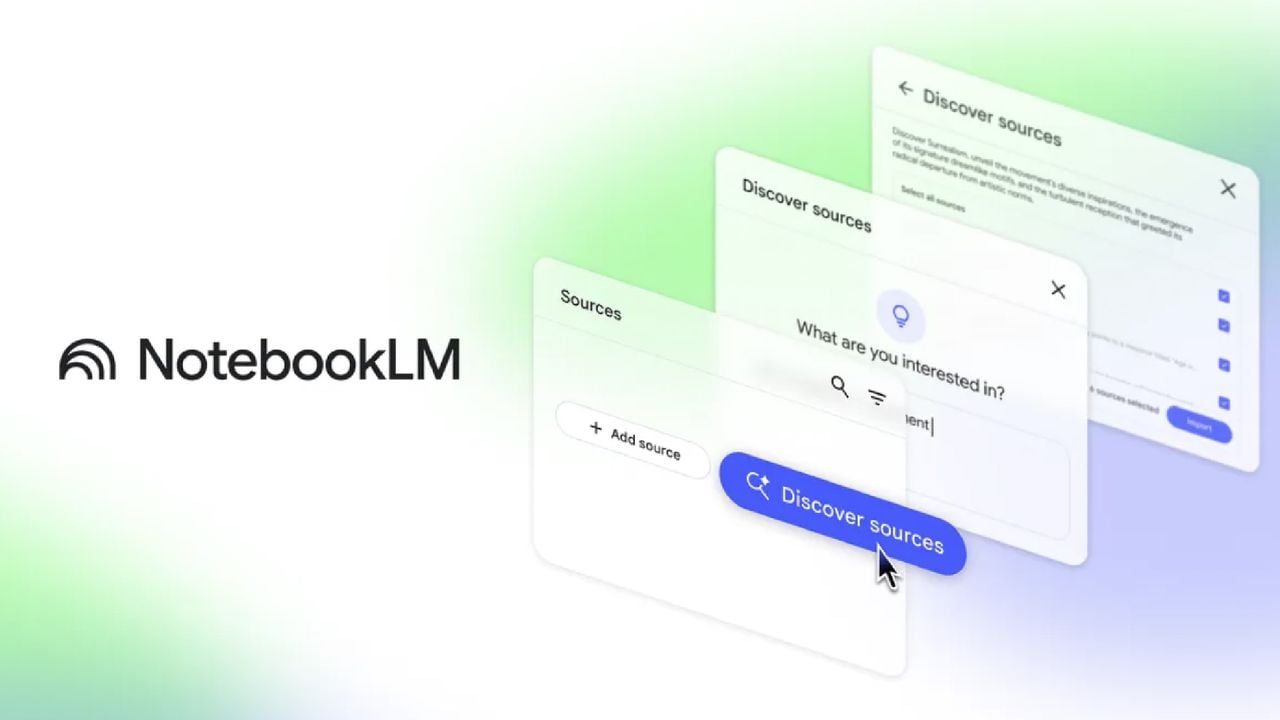
Image Credit: Geeky-Gadgets
How to Use NotebookLM’s New Discover Sources Tool for Faster Research
- Google Labs has introduced “Discover sources,” a new feature in NotebookLM designed to streamline the process of exploring and analyzing topics.
- The feature curates relevant sources from reputable websites, enabling users to quickly gather information and start projects more efficiently.
- Users can input a topic or question, and NotebookLM generates up to 10 relevant sources accompanied by annotated summaries.
- The feature aims to save time, enhance productivity, and provide credible information for research and decision-making.
Read Full Article
20 Likes
For uninterrupted reading, download the app