TechViral
2w
107
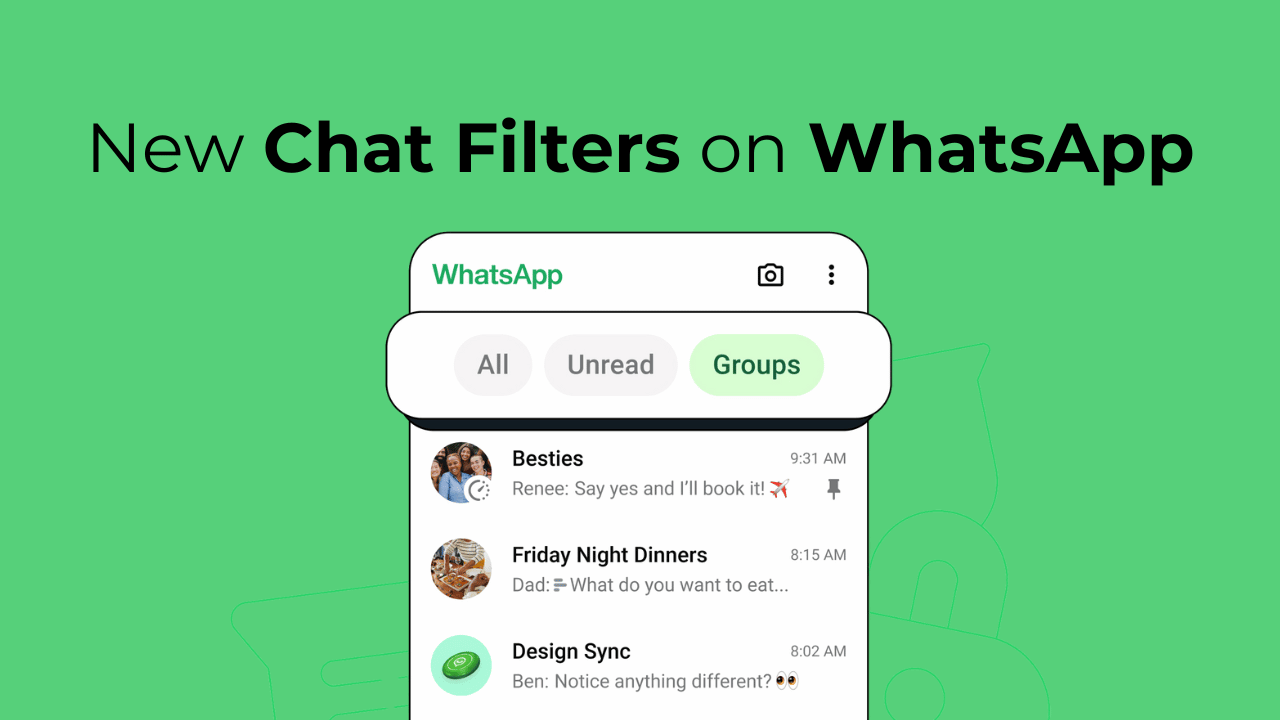
Image Credit: TechViral
How to use the New Chat Filters on WhatsApp
- WhatsApp has introduced new chat filters to help users organize and shorten their messages.
- The filters include All, Unread, and Groups, making it easier to find specific types of messages.
- To access the chat filters, users need to update the WhatsApp app and swipe from the top of the chat window.
- WhatsApp also offers a Search by Date feature to find specific messages exchanged on a particular day.
Read Full Article
6 Likes
For uninterrupted reading, download the app