TechViral
2d
8
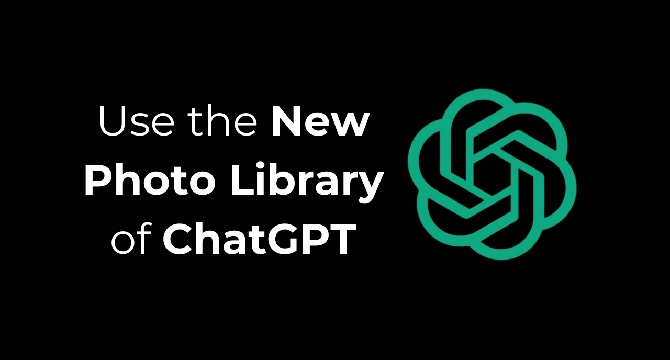
Image Credit: TechViral
How to Use the New Photo Library of ChatGPT
- OpenAI has made ChatGPT image generation free for all users, allowing AI-generated images without a premium subscription.
- OpenAI introduced the ChatGPT Photo Library feature, which helps users organize and view all AI-generated images in one place.
- The Library section appears in the sidebar of ChatGPT's interface, displaying a visual grid of all generated images.
- Users can create new images and access editing options by clicking on the corresponding image in the library.
Read Full Article
Like
For uninterrupted reading, download the app