Applitools
2d
206
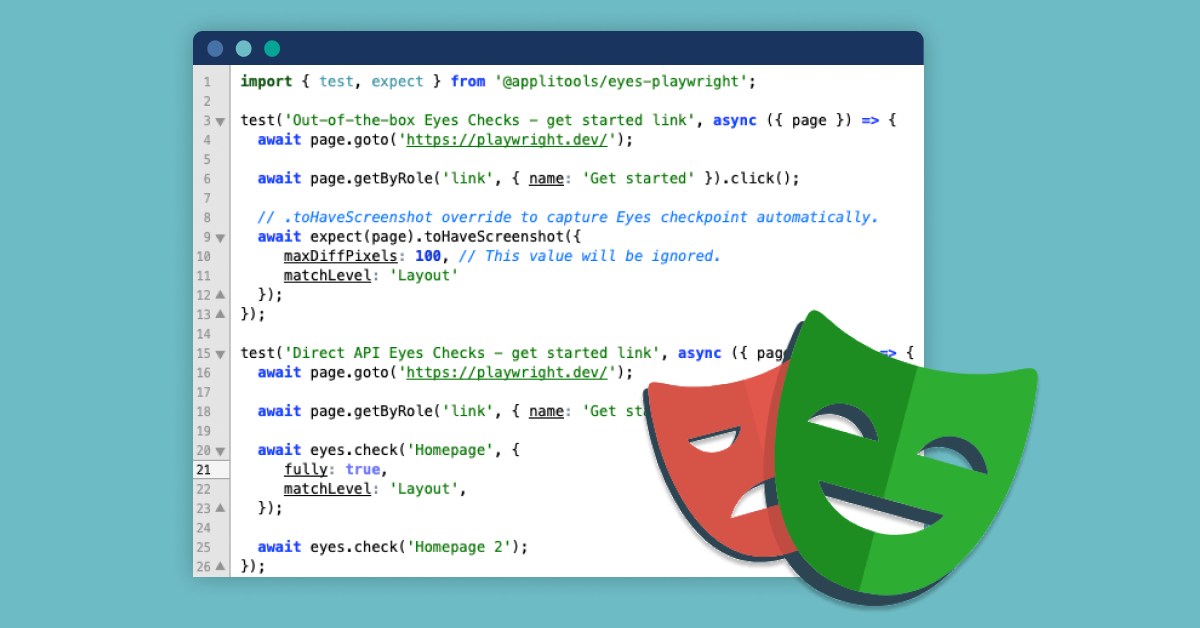
Image Credit: Applitools
How to Use the Updated Applitools’ Playwright SDK for Efficient Visual Testing
- Efficient, reliable visual testing is essential for teams working with Playwright. Applitools’ updated Playwright SDK simplifies integration, reduces setup time, and offers more powerful reporting.
- The updated SDK introduces improvements such as test fixtures to minimize repetitive setup code, a CLI for faster initial setup, auto-insertion of Eyes configuration in playwright.config.js/ts, and a custom HTML reporter to include Eyes checkpoint images in the report.
- Test fixtures streamline visual testing by automating setup functions, allowing focus on creating test cases without redundant code.
- The SDK provides enhanced reporting with a custom HTML reporter that integrates checkpoint images directly into the report, making it easier to analyze test results.
Read Full Article
12 Likes
For uninterrupted reading, download the app