TechViral
4w
178
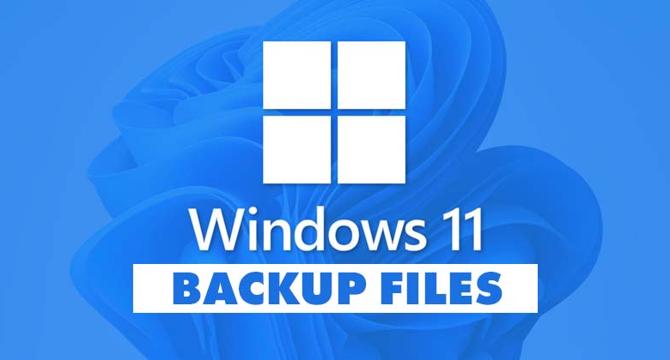
Image Credit: TechViral
How to Use Windows File History To Back Up Windows 11 Data
- Windows 11's File History offers an easy way to back up data compared to third-party apps.
- To set up File History on Windows 11, go to Control Panel, then System and Security, and select File History.
- Connect an external drive, adjust settings like backup schedule and saved versions preference.
- Exclude folders you don't want to backup and enable File History by clicking Turn on.
- File History only backs up files from Libraries, Contacts, Desktop, and Favorites folders.
- There are two backup options on Windows 11: File History and Backup & Restore, each serving different purposes.
- File History backs up essential folders, while Backup & Restore creates restore points for system state snapshots.
- System Restore points do not affect files but remove Settings, Apps, Drivers, and Updates installed after the restore point.
- Setting up File History is straight-forward and allows backing up Windows 11 to an external drive.
- For more backup options on Windows 11, check the detailed guide provided on TechViral.
- Overall, File History simplifies data backup on Windows 11 with easy configuration and automated backups.
- File History feature is suitable for backing up essential folders like documents, music, pictures, and videos.
- Setting up a schedule for File History ensures regular backups of your important data.
- Remember to connect your USB drive to initiate the automatic backup process.
- File History enables users to schedule backups and customize saved versions preferences.
- To exclude specific folders from backup, utilize the 'Exclude folders' option within File History settings.
Read Full Article
10 Likes
For uninterrupted reading, download the app