TechViral
4w
308
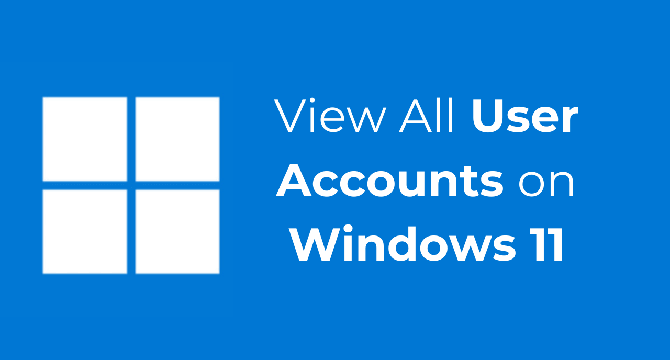
Image Credit: TechViral
How to View All User Accounts on Windows 11
- There are several ways to view all user accounts on Windows 11.
- One method is through the Settings app by navigating to the Accounts tab and selecting Other users.
- Alternatively, PowerShell can be used by typing Get-LocalUser to list all user accounts.
- Command Prompt is another option where executing 'net user' displays all accounts.
Read Full Article
18 Likes
For uninterrupted reading, download the app