Dev
2w
120
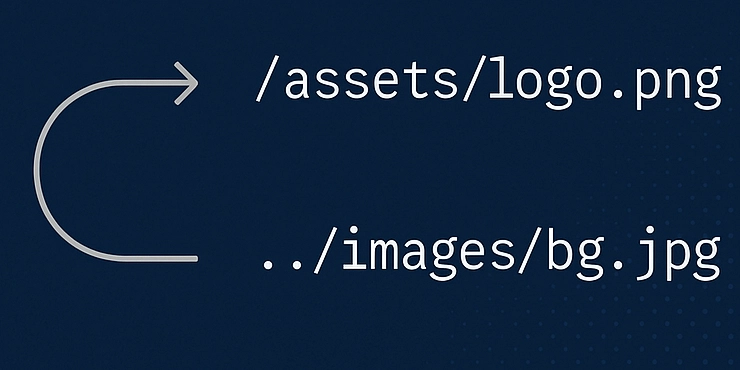
Image Credit: Dev
How Vite resolves relative and absolute paths
- When working with Vite, understanding path resolution for static assets is crucial for project success.
- After building your project with Vite, the dist/ folder contains optimized files for deployment.
- Vite utilizes absolute paths starting with / to reference files from the root of the site.
- In development, Vite serves files in the public/ directory at the root level.
- Relative paths in Vite point to files based on the current file's location.
- Using absolute paths ensures consistency across different environments in Vite projects.
- A real-life bug example demonstrates the importance of choosing the correct path structure.
- Switching from a relative path to an absolute path resolved the bug encountered in the project.
- Understanding path resolution in Vite can save time and prevent issues during development and deployment.
- Recommendations include using absolute paths for public files, relative paths for src files, and testing in both dev and build environments.
Read Full Article
7 Likes
For uninterrupted reading, download the app