Dev
2d
311
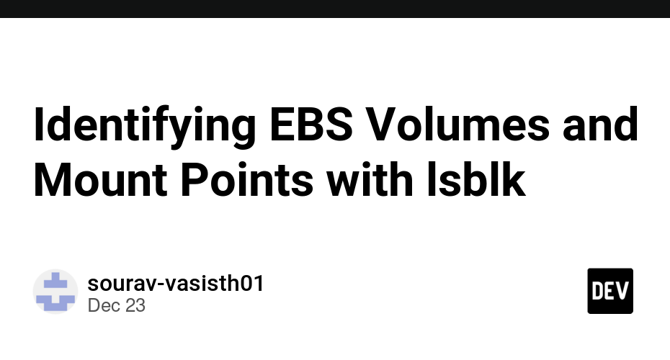
Image Credit: Dev
Identifying EBS Volumes and Mount Points with lsblk
- Managing EBS volumes effectively is crucial for AWS users, especially when multiple volumes with identical sizes are attached to an instance.
- The lsblk command is used to check the information of block devices connected to a system.
- By using the lsblk command with the --output option and selecting specific information such as volume name, file system type, device type, size, mount point, and serial number, users can easily identify which EBS volume is mounted on which path.
- The SERIAL column in the lsblk output represents the volume ID, simplifying the process of managing and differentiating between EBS volumes.
Read Full Article
18 Likes
For uninterrupted reading, download the app