Logrocket
3w
106
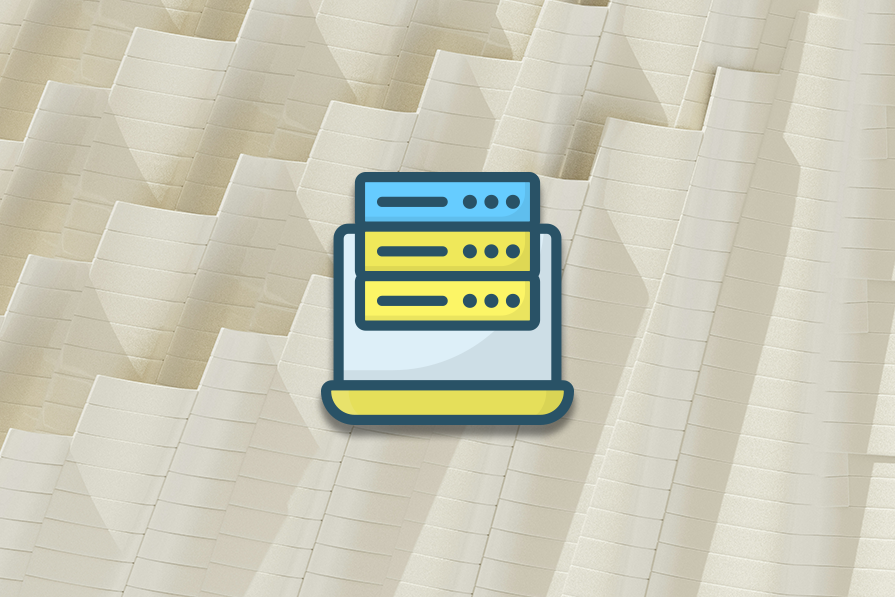
Image Credit: Logrocket
Improving frontend workflows with in-browser database tools
- In-browser database sandboxes help frontend developers manage data directly in their web browsers, enabling dynamic user interfaces, offline applications, and quick testing without complex backend systems.
- These tools, like RxDB, database.build, Neo4j Sandbox, and AskYourDatabase, utilize APIs like IndexedDB for storing, searching, and syncing data while offering AI features for simplifying database tasks.
- Key features of in-browser database sandboxes include running lightweight tools in browsers, working offline, and using AI for natural language queries, automated data generation, and data visualization.
- Benefits for frontend tasks include supporting dynamic UIs with real-time data updates, aiding quick prototyping with mock data, and enabling offline functionality for seamless user experiences.
- In-browser database tools like RxDB offer features such as reactive architecture, strong offline capabilities, and smooth syncing with backend databases, beneficial for SPAs and PWAs.
- database.build, an SQL-based tool, facilitates rapid prototyping, mock data creation, and simple queries with AI query suggestions and data generation, all in the browser without complex setups.
- Neo4j Sandbox caters to graph-based data modeling needs, assisting in data visualization and managing complex relationships, while offering tools like Neo4j Bloom for query suggestions and data exploration.
- AskYourDatabase simplifies data management with AI-powered natural language queries, making it easy for users to work with SQL and NoSQL databases directly in the browser or through a desktop application.
- Various tools offer AI-driven features to improve frontend workflows by suggesting queries, creating datasets, and aiding data visualization, catering to developers with different levels of database knowledge.
- Choosing the right in-browser database tool depends on project goals, leverage of AI features, preference for in-browser vs. cloud options, cost considerations, and accessibility, ensuring optimal frontend workflow enhancements.
Read Full Article
6 Likes
For uninterrupted reading, download the app