Medium
3w
61
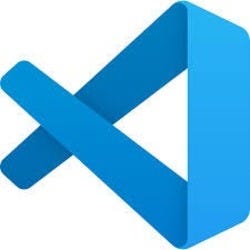
Image Credit: Medium
Installing VS Code (The Right Way)
- Visual Studio Code is a popular and versatile IDE known for its lightweight and fast performance.
- Installing VS Code is simple - download the app and move it to the Applications folder on Mac, or use the package manager on Linux.
- No additional setup is required for VS Code to function properly after installation.
- To enhance functionality, users can install extensions based on the programming language they are working with, such as JavaScript, HTML, or Go.
Read Full Article
3 Likes
For uninterrupted reading, download the app