RealPython
1M
225
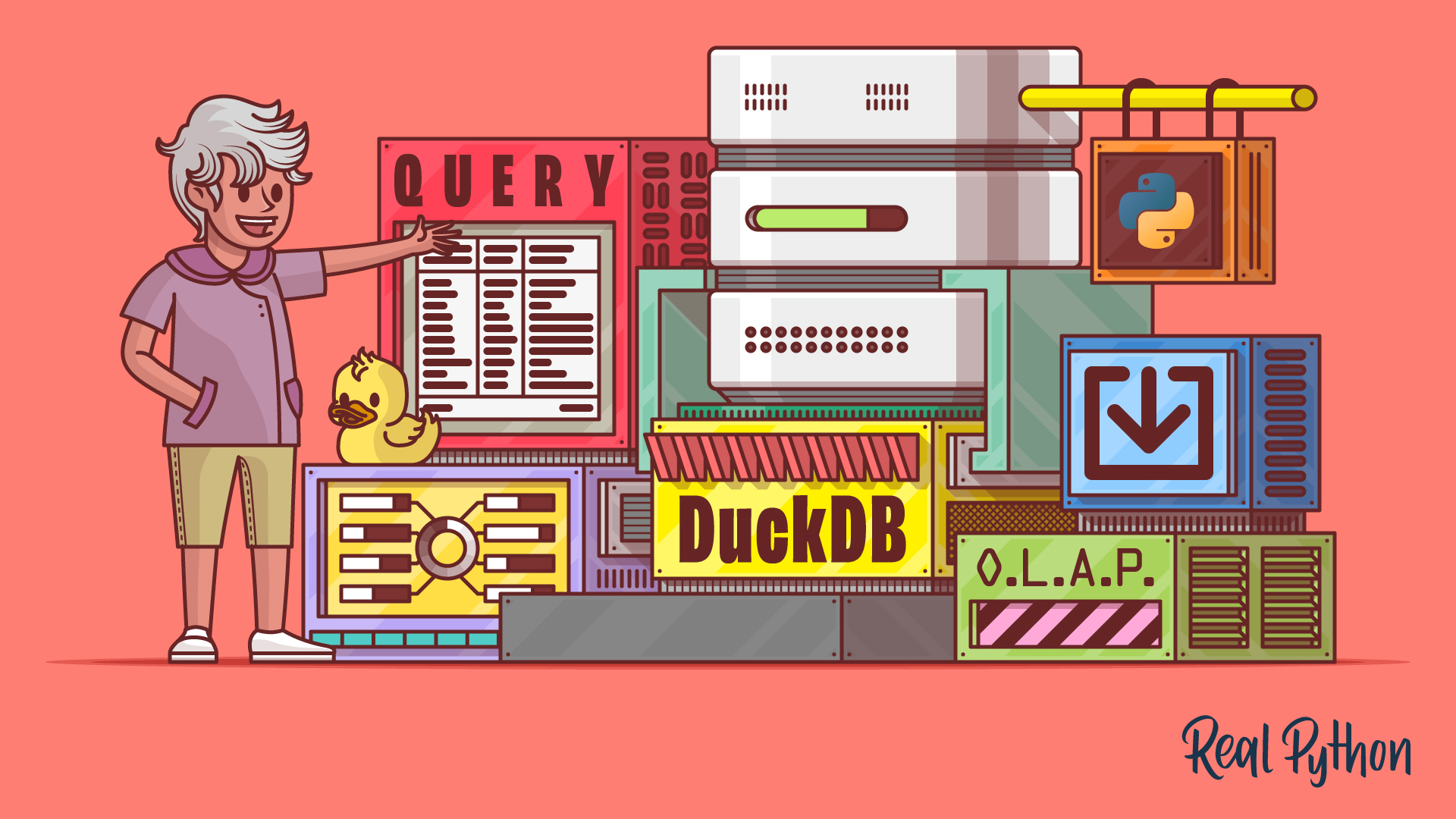
Image Credit: RealPython
Introducing DuckDB
- DuckDB database allows handling large datasets in Python with OLAP optimization by creating databases, verifying data imports, and executing queries using SQL and DuckDB's Python API.
- You can create a DuckDB database by importing data from files like Parquet, CSV, or JSON, querying it using standard SQL syntax in Python, or using DuckDB's Python API for an object-oriented approach.
- Concurrent access in DuckDB supports multiple reads but limits concurrent writes for data integrity. It integrates with pandas and Polars for converting query results into DataFrames.
- DuckDB tutorial covers practical knowledge to start with its OLAP features for fast data access through query optimization and buffering.
- Using DuckDB requires basic SQL understanding, especially with the SELECT keyword for reading data from a relational database.
- To install DuckDB, use 'python -m pip install duckdb' in the command prompt or '!python -m pip install duckdb' in Jupyter Notebook.
- Testing the installation involves importing duckdb library to run a test SQL query to ensure proper functionality.
- Creating a database from external files like Parquet involves importing data into DuckDB to create and populate tables.
- Data imported from files like Parquet, CSV, or JSON can be used to create tables in DuckDB, supporting file types.
- Presidents.parquet file example demonstrates data import with fields like order of presidency, last name, first name, term start and end, and political party id.
Read Full Article
13 Likes
For uninterrupted reading, download the app