Javascript
Dev
253

Image Credit: Dev
Advanced JavaScript Asynchronous With Async.js
- Async.js is a powerful utility module that simplifies handling asynchronous JavaScript operations in the backend and frontend.
- It offers over 70 functions for managing asynchronous collections, control flow, logging, memorization, and more.
- Async.js has gained immense popularity with over 50 million weekly downloads and a GitHub repository with over 28k stars.
- Functions like map(), detect(), each(), every(), filter(), and reduce() provided by Async.js simplify handling collections in JavaScript.
- Control flow functions like parallel(), series(), and queue() help manage asynchronous tasks effectively.
- Utility functions such as log(), memoize(), and timeout() enhance async task handling and error management.
- Async.js provides a seamless way to handle asynchronous requests, such as web scraping, by leveraging its queue() method with concurrency limits.
- Using Async.js functions like eachSeries() can simplify the execution of asynchronous tasks in a series, ensuring proper control flow.
- Integrating Async.js into real-world scenarios like web scraping or async loops helps streamline complex asynchronous operations and improves code readability.
- Async.js proves to be an essential tool for developers dealing with async programming challenges in JavaScript, offering both callback-based and Promise-based approaches for handling async logic.
- By leveraging Async.js, developers can effectively manage asynchronous operations, control flow, and asynchronous collections in JavaScript applications, making development more efficient and manageable.
Read Full Article
15 Likes
Dev
299

Image Credit: Dev
Exploring the Limits of Asynchronous JavaScript with Fibers
- Asynchronous programming in JavaScript has evolved with technologies like Promises, Async/Await, and the Event Loop, but Fibers offer a unique approach to managing concurrency.
- Fibers provide a way to pause and resume execution contexts in JavaScript, offering full stack traces and simplifying asynchronous event handling.
- Popularized by the node-fibers package, Fibers allow developers to write synchronous-looking code with asynchronous execution capabilities.
- Setting up and using Fibers in a Node.js application involves installing the fibers package and creating fiber instances for synchronous functions.
- Fibers offer advantages in error handling by providing a cleaner approach without the nested callback complexity common in traditional async operations.
- Using Fibers can simplify scenarios involving fetching data from multiple APIs, offering a cleaner representation compared to using Promises.
- Fibers enable developers to manage multiple concurrent operations, control execution order, and preserve execution context across yields.
- Comparing Fibers with Promises and Async/Await, Fibers excel in maintaining execution context and state preservation, especially in complex scenarios.
- Real-world applications of Fibers range from web scraping to concurrent API access, providing a maintainable structure for managing complex systems.
- Performance considerations for Fibers include context switching overheads and memory management to ensure optimal application performance.
Read Full Article
18 Likes
Dev
173

Image Credit: Dev
🧩 Guide to Solving "Lexicographically Minimum String After Removing Stars" LeetCode 3170 (C++ | JavaScript | Python)
- Decode LeetCode problem 3170: Lexicographically Minimum String After Removing Stars in C++, JavaScript, and Python.
- Problem: Given a string with letters and asterisks, remove * by eliminating the smallest non-* character to its left to get the lexicographically smallest string.
- Approach: Use greedy decision-making by tracking the smallest character encountered, indexing characters, marking deleted characters, and building the final answer string.
- Code snippets provided for C++, JavaScript, and Python along with test cases and time/space complexity analysis.
Read Full Article
10 Likes
Hackernoon
223

Image Credit: Hackernoon
Why Hackers ❤️ Your Expired Domains and Outdated JavaScript
- Outdated third-party scripts on web applications can lead to data theft, fraud, and regulatory issues.
- Abandoned domains connected to critical systems can still leak sensitive information and pose security risks.
- Domain confusion, improper management of domains, and scripts can undermine brand trust and make phishing attacks easier.
- Recent incidents like the Polyfill breach emphasize the importance of actively managing domains and scripts to prevent security breaches.
Read Full Article
13 Likes
Medium
417

Image Credit: Medium
How Private Getters and Setters Improve JavaScript Class Security
- JavaScript now allows true private fields with class field declarations and the # prefix, enhancing security by restricting access to getters and setters within a class.
- Private getters and setters with a # in front of the name can only be accessed internally within the class body, providing a secure way to manage internal logic.
- Private accessors not only hide properties, but live in a separate internal space inaccessible to outside code, making them invisible during inspection.
- They offer early error detection, preventing access to private fields or methods by code outside of the class at parse time.
- Private fields do not exist in prototypes, ensuring no accidental shadowing or overriding through prototype manipulation.
- Private accessors allow for controlled behavior within classes, preventing unauthorized changes and enhancing object state integrity.
- Subclasses cannot access private fields directly, maintaining a clear boundary between base and derived classes.
- Private accessors help in structuring classes more securely and enable better isolation of internal state from subclass interference.
- They aid in separating a class's functionality from its implementation, leading to cleaner code and easier maintenance as the system grows.
- JavaScript's support for real privacy through private getters and setters ensures that fields and logic remain protected and inaccessible to unauthorized code.
Read Full Article
25 Likes
Medium
317

Image Credit: Medium
Python vs. JavaScript: Which Path Should You Choose in 2025?
- Python and JavaScript are both powerful and popular programming languages, each with its own strengths and applications.
- Python's emphasis on readability and simplicity makes it a leader in data science, machine learning, and scientific computing.
- JavaScript, born for web interactivity, powers modern web applications from user interfaces to server-side development.
- Choosing between Python and JavaScript depends on aligning language strengths with personal interests and project goals.
- The article delves into core differences, ecosystems, performance, scalability, use cases, and job markets of Python and JavaScript.
- Python's clean syntax and 'batteries-included' philosophy enhance readability and enable rapid prototyping.
- JavaScript's flexibility, event-driven nature and multiple paradigms contribute to its versatility and dominance in web development.
- Both languages offer multi-paradigm support, with Python excelling in data science and AI, while JavaScript shines in frontend and full-stack development.
- JavaScript's ecosystem includes robust frontend frameworks like React, Vue.js, Angular, and backend power with Node.js.
- Python's rich ecosystem includes libraries like NumPy, Pandas, and TensorFlow for data analysis, machine learning, and backend web development.
Read Full Article
19 Likes
Dev
326

Image Credit: Dev
10 Useful JavaScript Utility Functions Every Developer Should Know
- JavaScript utility functions can significantly enhance development efficiency by simplifying tasks and improving code readability.
- Some essential utility functions include deep cloning objects, formatting numbers, capitalizing letters, flattening arrays, debouncing functions, generating random colors, checking for empty objects, converting query strings, copying text to the clipboard, and generating UUIDs.
- These functions have practical examples and can be grouped into a reusable utility module for easier access and maintenance in projects.
- Using established utility functions like these can make code cleaner, safer, and more maintainable, providing a productivity boost to developers.
Read Full Article
19 Likes
Dev
282

Image Credit: Dev
Abstraction in JavaScript: Washing Machine Style!"
- Abstraction is an important Object-Oriented Programming principle in JavaScript that involves hiding internal complexities and exposing essential parts to end users.
- Abstraction helps simplify code, enhance security, maintainability, and reusability in JavaScript by allowing users to interact with simple methods while keeping complex logic hidden.
- ES6 Classes in JavaScript provide a cleaner and more intuitive way to implement OOP concepts like abstraction, with features such as public/private fields and methods.
- Real-world abstraction in JavaScript can be illustrated using a Washing Machine example, where complex internal operations are hidden from users, showcasing the benefits of abstraction in programming.
Read Full Article
17 Likes
Logrocket
221

Image Credit: Logrocket
Modern CSS carousels: No JavaScript required
- Creating sliders or carousels historically required JavaScript, but new CSS features now enable building CSS-only carousels with enhanced accessibility.
- The new CSS features include ::scroll-button() pseudo-element for interactive scroll buttons, ::scroll-marker for visual markers, and :target-current pseudo-class for styling active scroll markers.
- The ::scroll-button() allows creating scroll buttons for different directions within a scroll container and can be styled freely.
- The ::scroll-marker pseudo-element represents markers tied to scrollable items and can be styled to create thumbnails or tabs for carousels.
- Combining these features enables building a CSS-only carousel with scroll container setup, scroll buttons for navigation, and markers for visual indication.
- Accessibility is inherently built into features like scroll buttons and markers, reducing the need for manual accessibility implementations.
- Browser compatibility for features like ::scroll-button() and ::scroll-marker is limited to Chrome 135+ and Edge 135+ but is expected to expand.
- These CSS features showcase the advancements in native styling, offering alternatives to traditional JavaScript-based carousels.
Read Full Article
13 Likes
Dev
405

Image Credit: Dev
Daily JavaScript Challenge #JS-199: Find the Longest Increasing Subsequence
- Daily JavaScript Challenge: Find the Longest Increasing Subsequence
- Description: Given an array of integers, find the length of the longest subsequence that is strictly increasing.
- Ready to Begin? Fork the challenge, write your solution, test it, and share your approach.
- Join the Discussion in the comments and share your thoughts and learnings from the challenge.
Read Full Article
24 Likes
Medium
122

Image Credit: Medium
Getting Accurate Time with JavaScript Performance.now
- JavaScript offers two options for timekeeping: Date.now() and performance.now(). While Date.now() is tied to the system clock and returns whole milliseconds, performance.now() measures time passed since page load in decimal milliseconds, enabling tracking of small gaps.
- performance.now() provides more precision, highlighting milliseconds in decimals that Date.now() would miss. It starts counting from page load, unaffected by system clock changes, making it more reliable for measuring execution time.
- Date.now() can lead to inaccuracies due to system clock shifts, making it unreliable for real-time duration measurements, unlike performance.now() which maintains a steady timeframe irrespective of external factors.
- Browsers utilize stable system-level timers like QueryPerformanceCounter to ensure consistent readings for performance.now(), enabling reliable benchmarking even under heavy CPU use or changing system conditions.
- While performance.now() excels at measuring small time intervals precisely, browsers limit its resolution in certain contexts to mitigate timing attacks, rounding values or introducing jitter in some situations.
- precision gets adjusted based on where code runs, headers like Cross-Origin-Opener-Policy and Cross-Origin-Embedder-Policy influence accuracy of performance.now() readings, ensuring safer data sharing environments.
- To minimize noise and enhance accuracy with performance.now(), repeating code execution and averaging results are recommended for better insights on function speed and performance, especially for microseconds-level functions.
- requestAnimationFrame(), utilizing the same high-resolution clock as performance.now(), aids in monitoring frame updates and identifying lag spikes, offering a comprehensive picture of page performance and potential bottlenecks.
- Pairing performance.now() with requestAnimationFrame() enhances performance analysis, enabling developers to pinpoint code segments causing delays and make timely adjustments for smoother animations and better user experience.
- performance.now() stands out for reliable time measurements, steering clear of system clock discrepancies and offering a precise tool for benchmarking, animation tracking, and code performance analysis in JavaScript applications.
Read Full Article
7 Likes
Dev
423

Image Credit: Dev
🔤 Beginner-Friendly Guide to Solving "Lexicographically Smallest Equivalent String" | LeetCode 1061 (C++ | JavaScript | Python)
- The problem involves transforming characters in a given string to the lexicographically smallest equivalent characters using predefined relationships.
- A Disjoint Set Union (DSU) approach is used to group connected characters and replace each with the smallest character in its group.
- The provided C++, JavaScript, and Python implementations showcase the DSU operations needed for solving the problem efficiently.
- Test cases and complexity analysis are included to validate and understand the efficiency of the solution.
Read Full Article
25 Likes
Medium
0
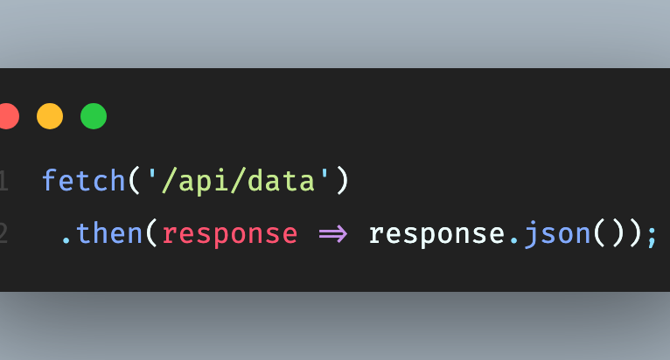
Image Credit: Medium
The Silent Threat: Unhandled Promise Rejections in JavaScript
- Unhandled promise rejections in JavaScript can lead to silent failures, missing data, broken features, or security holes.
- Unlike synchronous errors, unhandled promise rejections happen asynchronously, may not crash your script, and are not always immediately visible.
- Adding a `.catch()` handler after a promise rejection does not retroactively fix the issue; it needs to be handled immediately.
- To prevent silent failures, it is crucial to attach a `.catch()` to every promise in JavaScript or use `try/catch` with `async/await`.
Read Full Article
Like
Dev
1k

Image Credit: Dev
Building a High-Performance Drag-and-Drop Library in JavaScript
- Implementing a high-performance drag-and-drop (DnD) library in JavaScript enhances user experience across web applications like Trello and Google Drive.
- Historically, developers used mouse events and libraries like jQuery UI for drag-and-drop before HTML5 introduced a standardized API.
- HTML5's DnD API simplifies drag item behavior, but custom libraries like React DnD emerged for optimized functionalities.
- Key components of a DnD library include robust event handling, state management utilizing RxJS or Redux, and accessibility considerations.
- Advanced techniques involve touch support using Pointer Events API, virtualization for large lists, custom drag images, and collaboration with third-party libraries.
- Performance considerations recommend debouncing events, using requestAnimationFrame, batch DOM manipulations, and monitoring with browser tools.
- Real-world use cases like Trello, Google Drive, and e-commerce platforms demonstrate the importance of efficient drag-and-drop functionalities.
- Common pitfalls include browser compatibility issues, memory leaks from improper event handling, and unintended drag effects requiring thorough debugging.
- To create a successful DnD library, developers need to combine technical knowledge, cross-browser testing, and user experience considerations.
- References to MDN Web Docs, Google Developers, React DnD, SortableJS, and CSS Tricks provide additional resources for building high-performance DnD libraries.
- Creating a high-performance drag-and-drop library in JavaScript demands a deep understanding of technologies, rigorous testing, and a user-centric approach.
Read Full Article
16 Likes
Dev
368

Image Credit: Dev
🎁 Beginner-Friendly Guide to Solving "Maximum Candies You Can Get from Boxes" | LeetCode 1298(C++ | JavaScript | Python)
- LeetCode 1298 – Maximum Candies You Can Get from Boxes is a graph traversal problem to maximize collected candies by strategically opening boxes and using keys.
- Key observations suggest using BFS/Queue for exploring boxes level by level and revisiting locked boxes once the right key is found.
- The strategy involves using a queue to explore openable boxes, tracking opened boxes, collecting candies, and managing keys.
- Code implementations provided in JavaScript (ES6+), Python, and C++ offer solutions to the problem for learners at any level.
Read Full Article
22 Likes
For uninterrupted reading, download the app