Javascript
Itsfoss
326
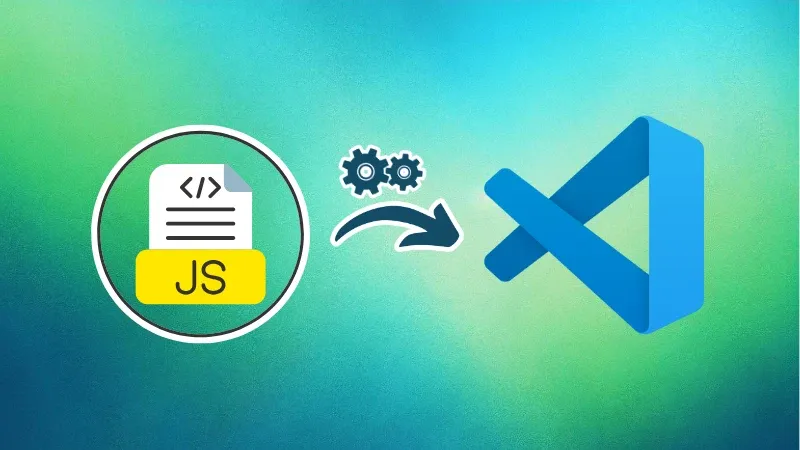
Image Credit: Itsfoss
How I Run JavaScript in VS Code
- Running JavaScript in Visual Studio Code (VS Code) is essential for modern web development to bring in interactivity.
- Two main approaches for running JavaScript in VS Code are using Node.js directly in the editor and running it in a browser or using extensions for quick testing or visual feedback.
- Node.js brings the V8 engine to local machines, allowing JavaScript to run outside the browser, useful for backend work, automation scripts, and quick testing without the need for an HTML shell.
- To set up a JavaScript project in VS Code, install Node.js, create a project folder, initialize a basic project with npm, create a JavaScript file, and run it using 'node app.js' in the terminal. Alternatively, use the Code Runner extension for quick snippet executions.
Read Full Article
19 Likes
Dev
357

Image Credit: Dev
Best Way to Learn TypeScript & JavaScript for Playwright in Test Automation
- Mahesh, a career changer from chef to IT, is new to programming and currently working in test automation using Playwright for UI testing.
- He aims to learn TypeScript/JavaScript to enhance his automation skills by writing clean test code, handling async operations, and understanding best practices for Playwright.
- Mahesh faces challenges with debugging due to timing issues, flaky selectors, and unexpected behaviors and seeks to improve his debugging skills.
- Mahesh is looking for the best learning resources for TypeScript and JavaScript, Playwright-specific tutorials, debugging techniques and tools, and ways to bridge the gap between using Playwright at work and understanding the framework deeply.
Read Full Article
21 Likes
Dev
221

Image Credit: Dev
Daily JavaScript Challenge #JS-193: Calculate Fibonacci Number Using Dynamic Programming
- Today's JavaScript challenge focuses on calculating the Fibonacci number using dynamic programming.
- Developers are encouraged to implement a function for finding the N-th Fibonacci number efficiently through dynamic programming.
- The challenge is of medium difficulty level and falls under the category of Dynamic Programming.
- Further resources and documentation on Fibonacci numbers and dynamic programming techniques are provided for additional learning.
Read Full Article
13 Likes
Dev
265

Image Credit: Dev
V8 Engine, JavaScript APIs, and XMLHttpRequest (XHR)
- JavaScript relies on powerful engines and interfaces like the V8 engine, JavaScript APIs, and the XMLHttpRequest (XHR) object in host environments.
- The V8 engine, developed by Google, compiles and executes JavaScript code, including features like JIT compilation and garbage collection.
- JavaScript APIs provided by host environments like web browsers offer functionalities such as DOM manipulation, timers, networking, and storage.
- XMLHttpRequest (XHR) is a browser API that enables asynchronous HTTP requests, with modern alternatives like the fetch() API also gaining popularity.
Read Full Article
15 Likes
Dev
260

Image Credit: Dev
JavaScript Hoisting + Temporal Dead Zone made easy
- JavaScript hoisting involves moving variable and function declarations to the top of their scope.
- When using var, the variable is hoisted and initialized as undefined.
- Variables declared with let and const are also hoisted but kept in the Temporal Dead Zone (TDZ).
- TDZ is the time between when the scope starts and when the variable is declared, where you can't access the variable.
- Function declarations are fully hoisted, allowing them to be called before declaration.
- Function expressions like arrow functions follow TDZ rules and can cause errors if accessed before declaration.
- Best practices include declaring variables at the top, using let and const over var, and structuring code to read top-down.
- Using linters like ESLint can help catch TDZ bugs, and thinking of hoisting as JavaScript's pre-processing stage can aid in understanding behavior.
- Understanding hoisting and TDZ can prevent unexpected errors and improve code quality in JavaScript.
- Remembering the rules of hoisting and TDZ can make your code more predictable and easier to debug.
Read Full Article
15 Likes
Hackernoon
296
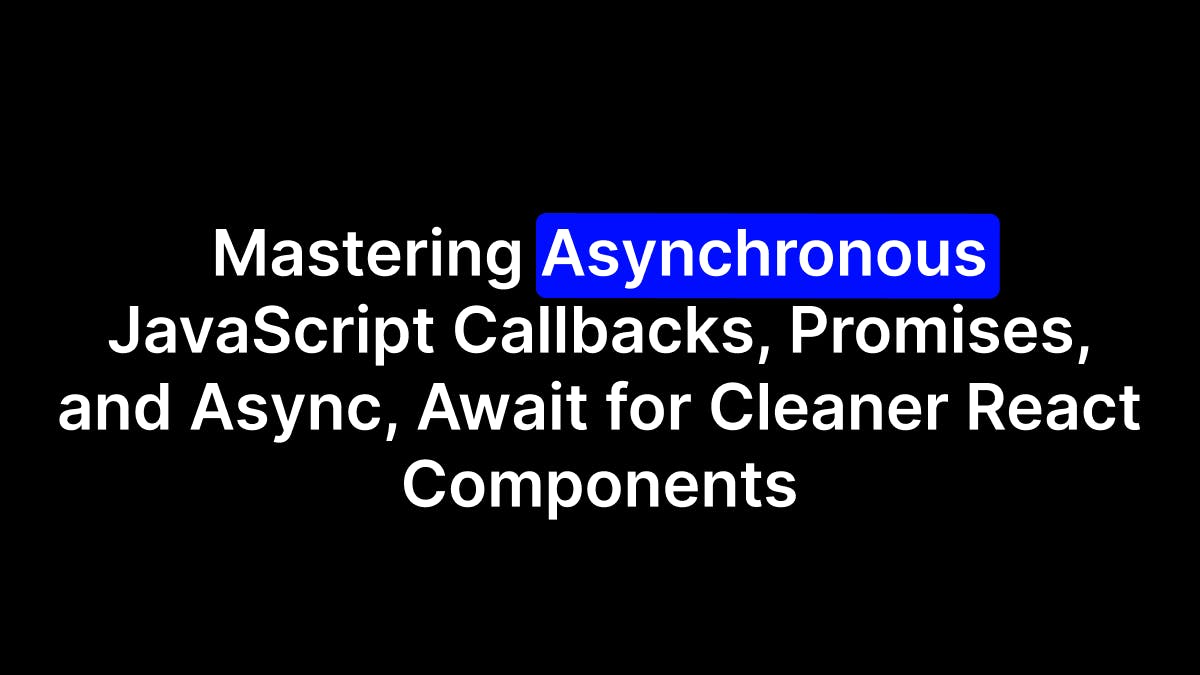
Image Credit: Hackernoon
Mastering Asynchronous JavaScript Callbacks, Promises, and Async, Await for Cleaner React Components
- Asynchronous JavaScript is crucial in React for handling delays and ensuring a smooth user experience.
- Callbacks were the original way to manage async logic before Promises and async/await.
- Callbacks involve passing functions into other functions to be executed later, leading to callback hell with deeply nested functions.
- Promises provide a cleaner way to handle async code, featuring states like pending, fulfilled, and rejected, allowing for chaining with .then() and error handling with .catch().
- Async/await simplifies async coding, making it read like synchronous code, using await to pause a function until a Promise resolves and try/catch for error handling.
- Best practices for using async logic in React components include avoiding using async directly in useEffect, cleaning up async calls on unmount, and utilizing useEffect for async side effects.
- Real-world examples showcase handling API requests with fetch(), managing loading states and errors, and ensuring cleanup of side effects.
- Key takeaways include handling loading and errors, using AbortController to prevent side effects, and wrapping API calls in try-catch-finally for reliable code.
- The importance of showing loading and error states, cleaning up requests, and writing fetch logic that works is highlighted in the key takeaways.
- Writing clean async logic in React involves focusing on basics like handling loading, error states, and cleanup to ensure a reliable UI.
- Starting with plain fetch(), understanding the problem, and solving it cleanly can lead to good code, and additional tools can be used as complexity grows.
Read Full Article
17 Likes
Dev
163

Image Credit: Dev
Daily JavaScript Challenge #JS-192: Determine if a String Has All Unique Characters
- Daily JavaScript Challenge: Determine if a String Has All Unique Characters
- The challenge involves writing a function to determine if all characters in a given string are unique.
- The function should return true if all characters are unique and false otherwise, and it is case-sensitive.
- Developers are encouraged to fork the challenge, write their solution, and share their approach in the comments section.
Read Full Article
9 Likes
Dev
146

Image Credit: Dev
Advanced Techniques in JavaScript Debugging with Node Inspector
- Debugging in JavaScript, especially in a Node.js server-side context, can be complex due to its asynchronous nature.
- Node Inspector is a tool that enhances the debugging experience by providing a visual interface to set breakpoints, inspect variables, and evaluate expressions.
- Historically, JavaScript debugging relied on console.log statements until tools like Node Inspector and browser developer tools emerged.
- Node Inspector, although deprecated now, revolutionized debugging by offering a Chrome DevTools-based interface for Node.js applications.
- Setting up Node Inspector involves running applications with the inspector flag to connect to Chrome DevTools.
- Examples like debugging asynchronous functions and event-driven applications showcase the utility of Node Inspector in identifying and resolving bugs.
- Advanced implementation techniques include utilizing debugging tools with stack traces for in-depth error analysis.
- Performance considerations when debugging include using conditional breakpoints and focusing on high-traffic routes to minimize overhead.
- Node Inspector contrasts with alternatives like console methods and manual stack trace analysis while offering real-time variable inspection.
- Real-world use cases for Node Inspector include tracking inter-service communication in microservices architecture and monitoring application performance.
Read Full Article
8 Likes
Dev
22

Image Credit: Dev
Learning JavaScript: Data Types, Functions ,Variables,Concatenation,Return
- JavaScript is a popular programming language used for creating interactive websites and web applications.
- JavaScript supports data types like strings, numbers, booleans, null, undefined, symbols, and big integers.
- Variables in JavaScript store data values and can be declared using let, const, and var.
- Functions in JavaScript are reusable blocks of code that perform tasks and can have parameters, arguments, and return statements.
Read Full Article
1 Like
Dev
363

Image Credit: Dev
Discovering JavaScript's Hidden Secrets: Understanding Algorithms.
- Algorithms are vital step-by-step procedures for solving tasks and problems, originating from the work of mathematician Al-Khwārizmī.
- Efficient algorithms reduce time and resources, impacting program speed, scalability, and automation in computing.
- Algorithm design techniques like Brute Force, Divide and Conquer, Dynamic Programming, Greedy Algorithms, and Backtracking optimize problem solving.
- Randomized Algorithms introduce randomness for improved performance in processes like sorting and primality testing.
- Algorithms differ from design techniques; algorithms are concrete procedures, while techniques are abstract strategies for algorithm construction.
- Real-world applications demonstrate algorithms' role in areas like search engines, navigation apps, AI, cybersecurity, and finance.
- Algorithms form the basis of computing solutions, from sorting lists to training neural networks, shaping the digital world.
- Future episodes in Discovering JavaScript's Hidden Secrets will delve into specific algorithm categories and their practical implementations in JavaScript.
- Understanding algorithms is essential for honing problem-solving skills and excelling as an engineer beyond just interview preparation.
Read Full Article
21 Likes
Dev
57

Image Credit: Dev
Smarter JavaScript in 2025: 10 TypeScript Features You Can’t Ignore
- TypeScript in 2025 provides structure, clarity, and safety to modern JavaScript development with advanced features.
- Type Inference reduces boilerplate, keeps code clean, and accelerates development without sacrificing type safety.
- Template Literal Types, Discriminated Unions, and Variadic Tuple Types are among the powerful TypeScript features highlighted.
- TypeScript advancements like Type Guards, Custom Utility Types, and Type-Safe Routing in frameworks like Next.js contribute to building maintainable and scalable applications.
Read Full Article
3 Likes
Medium
430

Image Credit: Medium
Turning Objects into Arrays and Back in JavaScript
- Object.entries() converts objects into arrays of key-value pairs, leaving the original object unchanged.
- Arrays allow for easy manipulation like mapping, filtering, and sorting, which objects lack.
- Object.entries() only includes an object's own enumerable string keys, leaving out inherited or symbol-based ones.
- Order matters in Object.entries(): numeric keys are sorted first, while others retain their order.
- Object.entries() is useful for working with object data as a list, enabling transformations like mapping or filtering.
- Object.fromEntries() reverses the process by creating an object from an iterable of key-value pairs.
- Object.fromEntries() accepts any iterable, not just arrays, allowing for flexibility in data transformation.
- If two entries use the same key, the last one takes precedence in the resulting object.
- Object.fromEntries() is helpful for rebuilding objects after filtering out unwanted parts or updating values.
- Overall, Object.entries() and Object.fromEntries() provide a streamlined way to manipulate and reshape object data in JavaScript.
Read Full Article
25 Likes
Dev
381

Image Credit: Dev
The Cleanest Way to Add Optional Properties in JavaScript
- The conventional way of adding optional properties in JavaScript involves using if statements or Object.assign.
- A more concise, safe, and expressive method involves utilizing the && operator for adding optional properties in JavaScript objects.
- The pattern efficiently handles optional properties without the need for mutations or conditionals, making the code cleaner and more structured.
- This approach is recommended for scenarios like constructing payloads, working with dynamic data, and developing utility functions for better code readability and flexibility.
Read Full Article
22 Likes
Medium
337
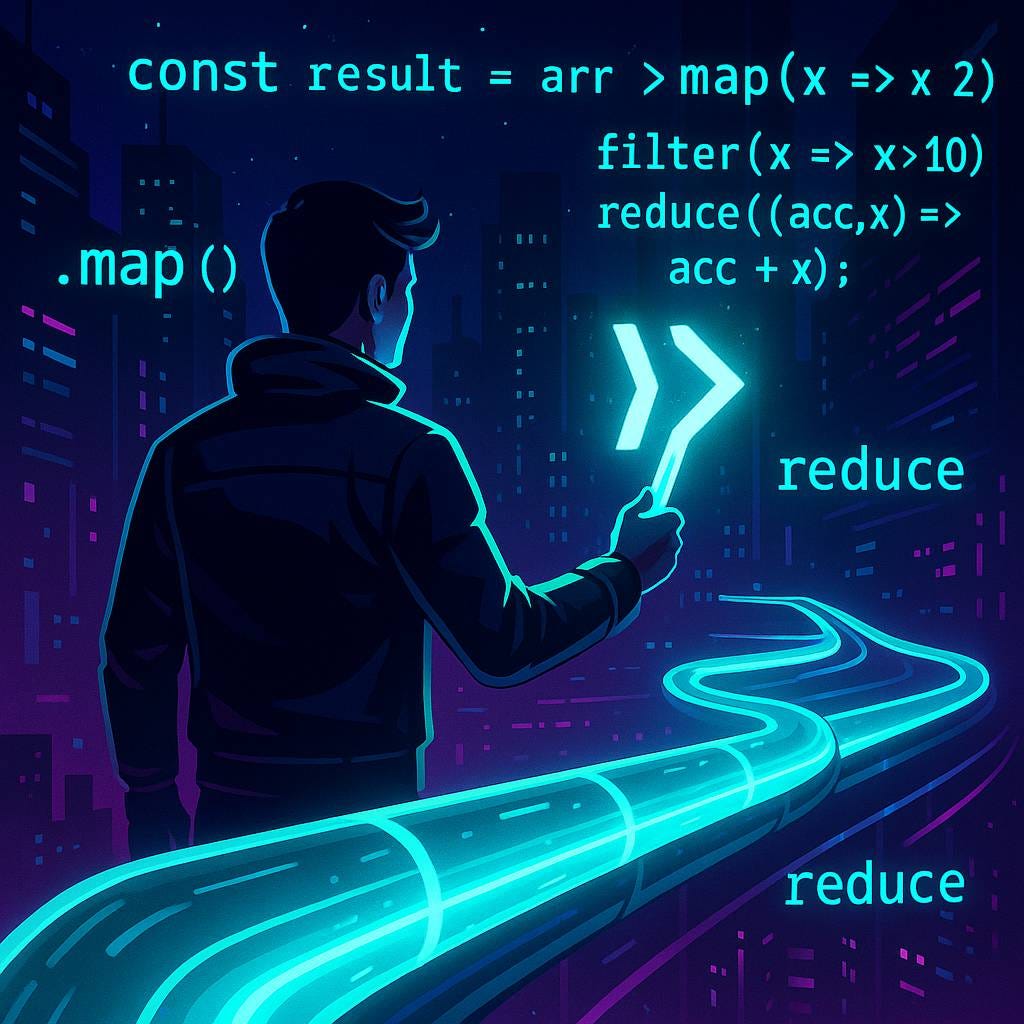
Image Credit: Medium
Mastering the Pipeline Operator (|>) in JavaScript
- The pipeline operator in JavaScript simplifies function compositions by allowing a linear and readable syntax, improving code readability and maintainability.
- It passes the value on the left as an argument to the function on the right, enhancing functional programming practices.
- While still experimental, the operator can be used today with tools like Babel and offers benefits in terms of code predictability and testability.
- Using the pipeline operator makes complex operations like array transformations or object processing more streamlined and clear.
- The operator promotes clean, composable code with a focus on functional capabilities and better readability.
- By following basic syntax rules and understanding contextual execution, the pipeline operator can be effectively utilized in JavaScript.
- Refactoring code using pipelines allows for modular architecture, easier testing, and flexibility in adding or removing steps.
- The pipeline approach in JavaScript aligns well with the principles of clean code, enhancing codebase maintainability and scalability.
- An understanding of scope, execution context, and effective debugging practices is crucial when utilizing the pipeline operator.
- The pipeline operator represents a paradigm shift towards more readable, functional, and maintainable JavaScript code.
Read Full Article
20 Likes
Dev
404

Image Credit: Dev
Daily JavaScript Challenge #JS-190: Rotate a Matrix 90 Degrees Clockwise
- Daily JavaScript Challenge: Rotate a Matrix 90 Degrees Clockwise
- Challenge involves rotating an N x N matrix clockwise by 90 degrees in place.
- Developers are encouraged to write a solution, test it, and share their approach.
- Join the discussion and share your thoughts on the challenge. Documentation and test cases provided.
Read Full Article
24 Likes
For uninterrupted reading, download the app