Javascript
Dev
271

Image Credit: Dev
Js interview #1 : var, let, and const in JavaScript – What's the Difference?
- JavaScript variables can be declared using var, let, or const, with differences in scope, hoisting, reassignment, and more.
- 1. Scope: var is function-scoped, while let and const are block-scoped.
- 2. Hoisting: var is hoisted and initialized, while let and const are hoisted but not initialized.
- 3. Redeclaration & Reassignment: var allows both redeclaration and reassignment, let allows reassignment but not redeclaration, and const allows neither.
- 4. Temporal Dead Zone (TDZ): Variables declared with let and const have a Temporal Dead Zone where they cannot be accessed before declaration.
Read Full Article
16 Likes
Dev
172

Image Credit: Dev
Tidbit 04: JavaScript Promise Chain vs No-Chain
- A promise chain is formed when multiple promise handler functions (.then() or .catch()) are appended to handle results and errors.
- In a promise chain, each handler function receives the result from the previous function, forming a seamless chain of operations.
- When the promise is not chained properly by prefixing the promise every time before each .then() handler, it results in independent promise handling and can lead to unexpected outcomes.
- Understanding how to correctly chain promises is crucial in JavaScript to ensure proper flow of asynchronous operations and avoid common mistakes developers make.
Read Full Article
10 Likes
Dev
215

Image Credit: Dev
JavaScript Data Structures: Managing Tasks with Arrays and Objects
- The article discusses managing tasks in JavaScript using arrays, objects, strings, operators, control flow, and loops to create a dynamic and interactive Task Manager.
- Arrays in JavaScript are ordered lists perfect for managing collections, with key methods like push, pop, shift, unshift, forEach, map, filter, and length.
- Spread operator (...) creates a shallow copy of arrays, while array destructuring unpacks array values into individual variables.
- JavaScript objects store structured data as key-value pairs, and useful methods include dot notation, bracket notation, destructuring, Object.keys, and Object.values.
- Strings in JavaScript manipulate text data, with methods like toLowerCase, toUpperCase, trim, includes, replace, split, startsWith, and endsWith.
- Operators in JavaScript cover arithmetic, comparison, and logical decisions, and control flow includes if-else statements, switch cases, and ternary operators.
- Loops in JavaScript include for loop, while loop, and modern for...of loop for processing lists of tasks efficiently.
- The article also showcases a project on building a Dynamic Task Manager using objects in an array, forEach loop for dynamic rendering, and priority-based styling.
- The project achieves structured task data storage, dynamic rendering with forEach, priority-based styling, and the addition of priority badges for enhanced visualization.
- This practical example demonstrates how to implement effective task management in JavaScript using various programming concepts for a more interactive user experience.
- The article concludes by hinting at introducing event handling and interactive task management in the upcoming chapter of the series.
Read Full Article
12 Likes
Speckyboy
315
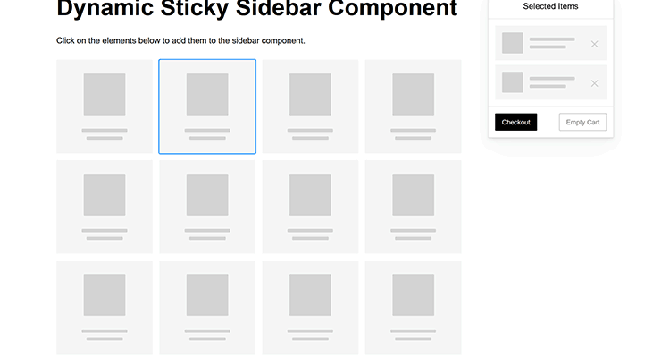
Image Credit: Speckyboy
8 CSS & JavaScript Snippets for Creating Sticky Elements
- Sticky design elements like headers and sidebars help users navigate long pages and maintain visibility of important features while scrolling.
- CSS provides a simple way to create sticky elements using the position property, while JavaScript can be used for more complex functionality.
- Various creative CSS and JavaScript snippets for implementing sticky elements were showcased on CodePen to enhance user experience.
- Examples included a pure CSS header animation, a responsive sidebar navigation, a sticky table header and column, and sticky sections for long scrolls.
- Other snippets featured multi-navigation sticky bars, a sticky video implementation, and a dynamic sticky sidebar component for shopping carts.
- These snippets demonstrate how sticky elements can be used beyond traditional navigation, offering creative and interactive ways to engage users.
Read Full Article
18 Likes
Dev
259

Image Credit: Dev
Scop in Javascript.
- JavaScript's scope is crucial in defining the reach of variables, functions, and objects in a codebase.
- Global scope allows accessibility across the entire program, irrespective of code blocks.
- Local scope confines entities to specific code blocks like if statements or loops.
- Function scope limits access to variables, functions, and objects within the specific function they are defined in.
Read Full Article
15 Likes
Dev
358

Image Credit: Dev
Asynchronous programming in Javascript
- JavaScript offers asynchronous programming to handle tasks efficiently while waiting for asynchronous operations to complete.
- Callback functions are used in asynchronous programming to execute tasks after the main function has been completed.
- Promises in JavaScript represent the result of an asynchronous operation, allowing developers to handle asynchronous tasks more elegantly.
- Async/await is the latest and readable way to handle asynchronous operations in JavaScript, making the code look synchronous for better maintainability.
Read Full Article
21 Likes
Dev
0

Image Credit: Dev
Understanding Type Coercion in JavaScript
- Type coercion in JavaScript refers to the automatic or implicit conversion of one data type to another.
- JavaScript performs type coercion when trying to make sense of different types being used together, in scenarios like adding a number to a string or using loose equality (==) for comparisons.
- There are two types of coercion - Implicit Coercion, where JavaScript automatically converts types, and Explicit Coercion, where types are manually converted using functions like Number(), String(), and Boolean().
- Understanding type coercion is essential to write cleaner code and avoid bugs, with best practices like using strict equality (===) over loose equality (==), converting values explicitly, handling falsy values carefully, and refraining from comparing complex types like arrays or objects directly.
Read Full Article
Like
Medium
207

Image Credit: Medium
Capturing Live User Input with JavaScript Input Events
- Real-time input feedback relies on browsers and scripts understanding when to trigger and react to input events effectively.
- The input event reacts instantly to every small change in a field's value, perfect for reflecting changes immediately.
- In contrast, the change event triggers only when the field loses focus and its value has changed, waiting for user commitment.
- Browsers queue input events in the main thread, allowing multiple listeners to fire consecutively with the already updated field value.
- Different input types, like text fields, sliders, checkboxes, and dropdowns, trigger input and change events in varying patterns.
- Managing a stream of input events can lead to performance issues, which can be addressed using throttling and debouncing patterns to control the frequency of function execution.
- Throttling limits how often a function runs by responding at fixed time intervals, preventing overwhelming browser or server operations.
- Debouncing waits for a pause in input before executing the function, ideal for scenarios where response after the user finishes typing is desired.
- Throttling provides frequent updates while input is ongoing, while debounce ensures a single callback after a period of inactivity.
- Understanding and implementing throttling and debouncing appropriately can enhance user experience by managing input event handling effectively.
Read Full Article
12 Likes
Dev
394

Image Credit: Dev
Advanced Integration of JavaScript with Native Code via FFI
- JavaScript's evolution has led to the integration of Foreign Function Interface (FFI) for interfacing with native code, enabling performance-critical features and interaction with system resources.
- FFI allows JavaScript to call functions and manipulate data types from languages like C, C++, and Rust, aiding in enhancing application capabilities while optimizing performance.
- Popular runtimes like Node.js support FFI through N-API or node-addon-api, WebAssembly interfaces, and lightweight embedded engines such as Duktape and QuickJS.
- Integration of native addons in Node.js entails creating C++ addons, setting up the environment, writing C++ code, defining projects using binding.gyp, building the addon, and using it in JavaScript.
- WebAssembly offers an alternative FFI method by compiling C/C++ code for JavaScript execution, providing portability across platforms for cross-platform applications.
- Challenges with FFI include memory management, type conversions, handling callbacks, and optimizing asynchronous operations between JavaScript and native code.
- FFI's performance considerations involve minimizing data transfer, utilizing worker threads, and profiling critical paths for optimization using DevTools and profilers.
- Real-world applications of FFI include machine learning libraries, game development for high-performance graphics, and video processing tasks requiring high-performance computing.
- Debugging techniques involve preventing crashes, integrating debugging tools like gdb, and rigorous testing of edge cases in JavaScript and native contexts.
- Performance enhancements and capabilities in applications can be achieved by mastering FFI, understanding its workings, and addressing potential pitfalls for robust and efficient development.
- Further exploration through Node.js N-API, Emscripten for WebAssembly, and resources like 'Mastering Node.js: Advanced Patterns' can deepen understanding of FFI integration.
Read Full Article
23 Likes
Medium
142

Image Credit: Medium
Module vs CommonJS in JavaScript: A Comprehensive Comparison
- Modules in JavaScript allow developers to break down code into reusable, self-contained units, with each module encapsulating its own scope.
- JavaScript supports two primary module systems: CommonJS and ES Modules (ESM).
- While CommonJS is synchronous and widely used in older Node.js projects, ES Modules (ESM) are asynchronous, support static analysis, and work in both browsers and Node.js (Node.js 12 onwards).
- ES Modules are the standardized, modern approach preferred for new projects due to features like browser support, tree shaking, and asynchronous loading. However, CommonJS remains relevant for legacy Node.js projects.
Read Full Article
8 Likes
Medium
633
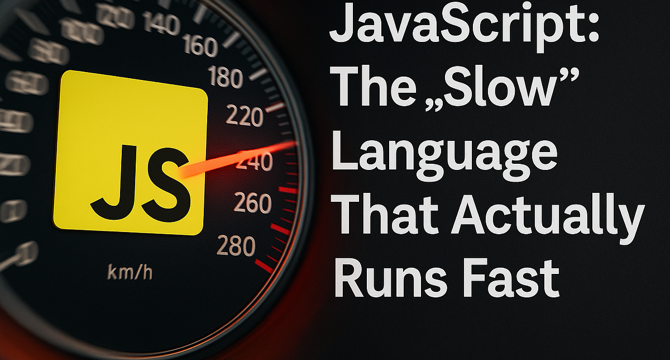
Image Credit: Medium
JavaScript: The “Slow” Language That Actually Runs Fast
- JavaScript has a contradictory reputation - powering websites efficiently while being perceived as slow by some developers.
- The language was created in just 10 days in 1995, intended as a lightweight scripting language for web browsers, with its expanded usage beyond that not initially foreseen.
- Despite not being built for performance, JavaScript can be optimized for speed through the right mindset, tools, and coding patterns.
- Developers can enhance JavaScript performance by employing efficient practices to overcome its initial limitations.
Read Full Article
24 Likes
Dev
316

Image Credit: Dev
Scop in Javascript with example
- JavaScript is a powerful programming language widely used for web development with scope as a key concept.
- Global scope allows access to variables, functions, and objects from anywhere within the program.
- Local scope restricts access to variables, functions, and objects within a specific block of code.
- Function scope limits access to variables, functions, and objects within a specific function.
Read Full Article
19 Likes
Dev
403

Image Credit: Dev
Daily JavaScript Challenge #JS-201: Check for Balanced Parentheses
- Today's JavaScript challenge revolves around checking for balanced parentheses in a given string.
- A valid string is one where every opening parenthesis is correctly matched with a corresponding closing parenthesis, and they are properly nested.
- Developers are encouraged to fork the challenge, write their solutions, test them, and share their approaches in the comments.
- The challenge aims to help programmers enhance their string manipulation skills in JavaScript.
Read Full Article
24 Likes
Medium
60

Image Credit: Medium
Timing Animation Loops with requestAnimationFrame in JavaScript
- Animations appear smooth when timed to sync with screen redraws that typically happen 60 times per second using requestAnimationFrame in JavaScript.
- requestAnimationFrame schedules animation code to run just before the next frame is shown, ensuring fluid motion and avoiding stuttering.
- The cycle of website frame processing includes JavaScript work, layout changes, paint, fitting within the window between screen refreshes.
- Using requestAnimationFrame, animations need to align with the window of time between screen refreshes to avoid lag or jumpiness in motion.
- The callback passed to requestAnimationFrame runs at the browser's scheduled time, maintaining synchronization with screen updates.
- requestAnimationFrame adjusts timing automatically based on display refresh rates, ensuring smoother animations without the need for manual adjustments.
- Callbacks with requestAnimationFrame run one per frame, preventing flooding of updates and ensuring everything stays in sync with screen rendering.
- Compared to setInterval or setTimeout, requestAnimationFrame better aligns with screen refreshes for more natural-looking animations.
- The timestamp provided by requestAnimationFrame can be used to control animation speed and adjust motion based on elapsed time.
- By calling requestAnimationFrame within the callback, a loop is created to continue the animation frame by frame, ensuring precise control over timing.
Read Full Article
3 Likes
Dev
21

Image Credit: Dev
Mastering JavaScript Date Formatting: From Native Methods to Modern Libraries
- Date formatting in JavaScript is crucial for displaying dates in a human-readable format across different scenarios.
- Challenges like locale differences, time zones, browser inconsistencies, and manual string manipulation can be mitigated using modern JavaScript tools.
- Built-in JavaScript APIs like Date.toString(), toUTCString(), and toISOString() provide quick ways to handle date formatting.
- Date.toLocaleDateString() and toLocaleTimeString() allow customization for displaying dates in the user's locale.
- Intl.DateTimeFormat offers more control over formatting and time zones, enhancing performance and accuracy.
- Manual formatting with template literals can be done for custom date formats not covered by built-in APIs.
- Third-party libraries like date-fns, Moment.js, and Luxon provide advanced features for date formatting, parsing, and manipulation.
- Best practices include storing dates in UTC, handling time zones explicitly, and automating unit testing for date-related logic.
- Examples show how to create custom date widgets, implement time ago functionality, and parse user input for reformatting dates.
- Resources like MDN, ECMAScript Intl API, date-fns documentation, Luxon documentation, and timeago.js offer further reading for mastering JavaScript date formatting.
Read Full Article
1 Like
For uninterrupted reading, download the app